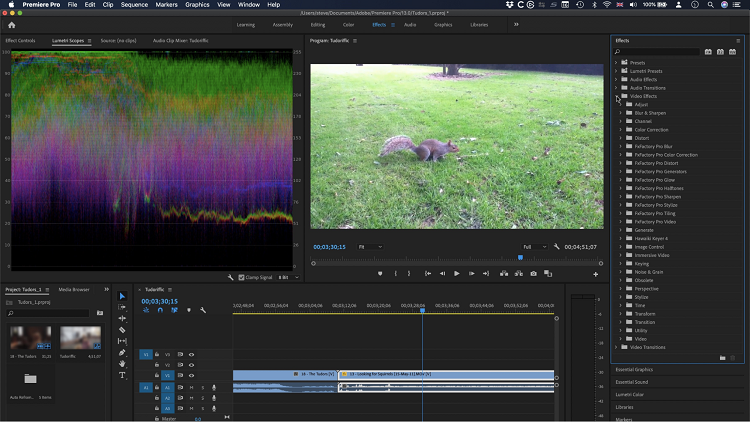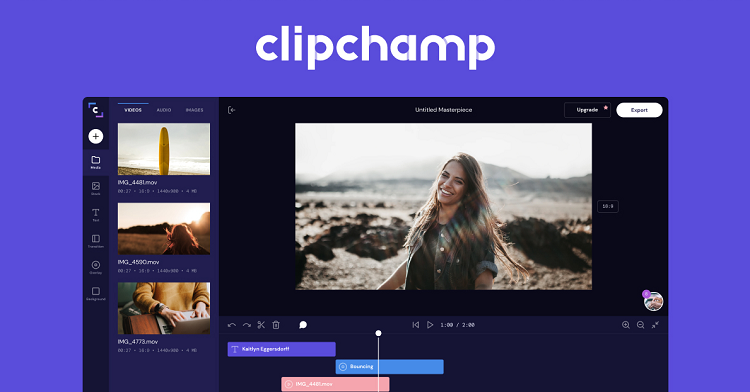I don’t depend on one tool rather I use multiple tools for various jobs. For example, I use the background remover tool from Depositphotos.com for removing the background from my videos wherever needed. It doesn’t matter, if you are doing videography for leisure or profession, you need good software full of features and compatible with your Windows version. Recently when I updated my PC to windows 11, I struggled with hunting the one-up-to-the-mark video editing software that can give my travel videography ideas to life.
Best Video Editors for Windows 11
And after scanning thousands of internet pages, I eventually found these 5 best Video Editors for Windows 11 that can edit your videos in a Jiffy. So, why pay professionals when these Pro video editing software can do your job for free or with little investment? Check them out.
DaVinci Resolve 17
I checked it twice before I could believe that this full-featured version of Blackmagic Design’s professional video editing software, is absolutely FREE. However, there is a premium version also but I personally find everything I ever need to edit my videos in its free version. What I like the most are the color grading feature and extremely useful in-built audio tools. The added advantage is that it is cross-platform software. So once you get hands-on experience using Resolve 17 on Windows, you can also use it on Mac and Linux without putting much effort. It makes full use of GPU acceleration. If you are going to experience it for the first time, you will enjoy using its 8K editing, amazing visual effects, facial recognition, intelligent audio editing, and much more. All in all, all the features needed for smart video editing will be found in it.
Adobe Premiere Pro
If you want to use a pro package of creative video editing features, then I would recommend Adobe Premiere. On paying a little investment, you can enjoy a full-fledged app for editing photos, graphic designing, and editing videos. It works on Sensei AI technology and its automated options make it fast, easy, and fun. You will get more than you need for terrific video editing. Eye-catching effects, mind-blowing transitions, and impressive animations make it a perfect video creation partner with Guided Edits. You may not even be able to use all its features in a single video. Adobe is an industry-standard software with the sleekest and most user-friendly interface. People in the video creation profession, like me, love it because of its best-in-class features. You won’t regret investing in this wonderful video editing software for Windows 11. It is worth paying for the bundle of features it offers.
Clipchamp
Clipchamp is FREE and an easy-to-use video editor by Microsoft itself. I really like its drag-and-drop interface which saves a lot of time for you. It is beginner-friendly with lots of ready-to-use templates and stock videos. Plus, it has all the must-have features like cutting, cropping, resizing video, recording screens, webcams, and even adding AI voiceovers. If you create tutorial videos, this app has all the required features from screen recording to curating them into perfect tutorials with audio effects. Microsoft’s Clipchamp enables easy sharing of popular social media apps like YouTube, Linkedin, and TikTok. This software has a unique trait that I can’t stop myself from installing on my PC. It enables you to create life-like voiceovers using AI technology. Currently, the software has more than 170 AI voices. It allows you to choose from female voices, male voices, and neutral tones in more than 70 languages in different accents. Install it once and you will never uninstall it.
CyberLink PowerDirector
This one is another amazing video editing tool compatible with Windows 11, that I can’t resist adding to this list. The reason is its professional level of editing with minimal effort. While using this app, you feel as if using some film editing software with features like adding layers to create artistic scenes, bringing in smooth animation effects, and green screen effects. It offers AI motion tracking wherein you can add graphics and text to a video that automatically follows the motion of objects in the video. I myself use this feature and I am impressed to see how it elevated my video. A good video always needs good audio quality too. CyberLink PowerDirector understands this and so always provides you with clear and crisp audio. One more feature I would like to highlight here is that it allows you to edit and change the sky in the photo or video your way. This will be extremely wonderful when bad weather comes in your way of capturing perfect shots. It also offers color matching, which could be a bonus feature for balancing the aesthetic of your videos.
HitFilm Express
Last but not least on my list of video editing software suggestions is HitFilm Express. It does exactly what it says on the tin. No matter if you are a novice video editor or a pro player in the field, you will get all the necessary features plus professional-level options to edit any video effortlessly. Downloading and installing it on any Windows 11 PC is totally FREE. So you can give it a try without having to worry about money loss. And I am sure it is worth spending your valuable time on this editing tool. Besides basic editing features, it comes with advanced VFX tools that turn your ordinary video into a massive hit film. What I like the most stunning element in this software is its lightning-fast speed with zero lagging and almost no waiting around. Irrespective of your skill level, you can use this software at your fingertips. Altogether it has got you covered with a simple yet intuitive interface filled with all the audio-video editing, and animation tools that one needs to edit high-quality videos.
Conclusion
Video editing is one such tool that every individual needs some time. It wouldn’t be wrong to call it the future of videography. Earlier also there were so many tools and today also there are ample options available. All the software developers claim to be the best but what is right for you is difficult to find. Out of the busy schedule, who has time to try all of them and pick the one of their interest? To help you out, I have done the job and shared this extensive list of the 5 best video editors for Windows 11. All 5 software are wonderful and you will enjoy using them on your PC. However, depending on your personal preference and work requirements, you may pick the one that has features that match your requirements. Rest all are my favorite!