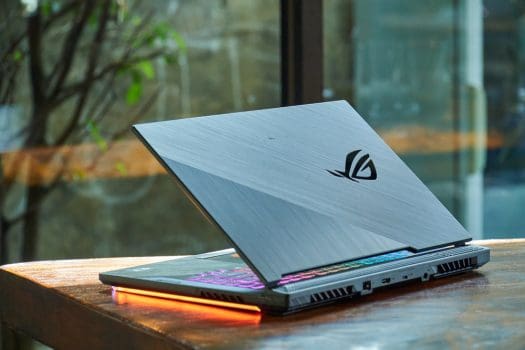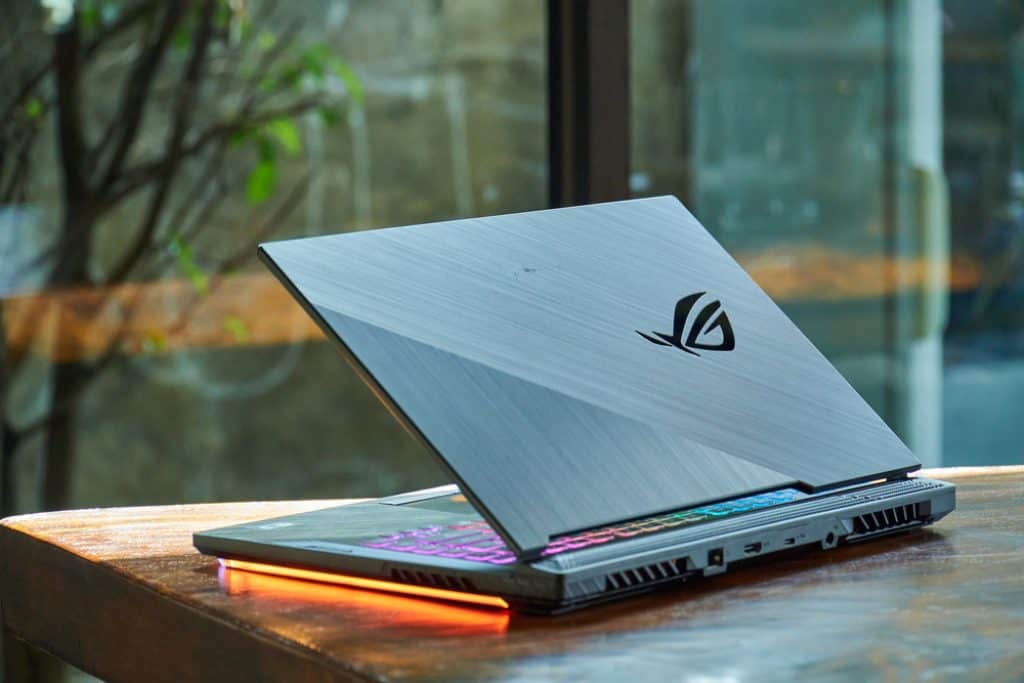This review is a comprehensive analysis of the physical features of the ROG Strix Hero III. In addition to that, this review also analyzes the laptop’s processor, memory, storage, graphics, and battery performances. Additionally, I will include results from performance benchmark tests. For performance benchmarks, I will compare the laptop with other gaming laptops with similar specifications. I strongly encourage you to read this review to the end, you’ll be properly informed about the laptop. Hence, making it convenient to make a choice to buy the ROG Strix Hero III or otherwise.
ASUS ROG Strix Hero III Review: My Initial Thoughts
The ASUS ROG Strix Hero III was released in 2019 as the latest refresh of the ROG Strix Hero series. The ROG Strix Hero III is a pleasant transformation of the 2018 release – The ROG Strix Hero II. The ROG Strix Hero III sits pretty at a starting price tag of $1,599.99 for the base model. Meanwhile, for the higher configuration models, you’ll get a bump in price. Note that the price is subject to change constantly. Therefore, the price tag of $1,599.99 is only valid at the time we published this article in August 2021. With enough introduction of the ROG Strix Hero III, let’s move on to the analysis of its features and specs.
ASUS ROG Strix Hero III Design, Dimension & Weight Review
For the ROG Strix Hero III, ASUS has employed a different but better design than the predecessor. The laptop is made of a midnight black chassis. Furthermore, ASUS made the lid with a brushed aluminum finish and the keyboard deck with a checkered pattern plastic. Also, adorning the laptop’s lid is a glowing ROG logo. On opening the lid, you’ll find the 15.6-inch display with practically nonexistent bezels by its three edges. However, the bottom bezel has a rather thick bezel that features a ROG branding. Unlike the predecessor which has the webcam on the bottom bezel, the laptop does not have a webcam at all. The ASUS ROG Strix Hero III can pass for a normal laptop but only when it is turned off. When you power it on, it transforms into an illuminated piece that makes it hard to miss as a gaming laptop. Speaking of which the laptop features glowing RGB lightings around the edges. Also, for the first time in the ROG Strix Hero series, ASUS has employed per-key RGB backlighting for its keyboard. Users can customize the key backlight specifically for different games as they deem fit. Interestingly, you can save the game-specific lighting profiles on a keystone (more about the keystone in a bit). Still, on the keyboard, aside from been backlit, it features a top row of media keys. The media keys include the volume key, mute key, a cooling fan control key, and another key to launch the Armoury Crate app. Speaking of the Armoury Crate app, it has multiple functions. Specifically, its functions range from setting lighting profiles to controlling the cooling fans and monitoring the laptop’s components. The Armoury Crate app has some preset lighting profiles to choose from. However, to customize the per-key backlighting, you need to use a separate app called the Aura creator. Unfortunately, the keyboard is missing a dedicated Numpad and ASUS has reduced the size of the arrow keys a bit. However, the keys are responsive with a 2mm of key travel and a decent actuation force. Overall, the keyboard gives a satisfying typing experience. Below the keyboard, there’s the touchpad with separate mouse buttons. The touchpad is accurate with its smooth glossy finish that easily responds to gestures, swipes, and taps. One interesting feature of the touchpad is that you can turn it into a touch numbers pad. When you hold down your finger on the top right corner of the touchpad, an illuminated red numeric grid appears. The numbers touchpad makes up for the lack of actual Numpad on the keyboard. At the same time, the numbers touchpad adds aesthetics to the laptop’s look. Let’s talk about the array of ports. On the right side of the laptop, there is a unique slot known as the ROG keystone. The keystone is a small triangular key that allows users to save game profiles and other settings. Additionally, you can use the keystone to activate the saved settings on another laptop that has a keystone slot. Another very important function of the keystone is to unlock the shadow drive. Speaking of the shadow drive, it is a password-protected region of the hard drive. You create a shadow drive when you sign up for an ASUS account. Consequently, you can unlock the shadow drive when you insert the keystone into its slot. Moving on to the left side of the laptop, there are three USB Type-A ports and an audio jack. Also, on the laptop’s rear, you’ll find the power connector, Ethernet jack, and HDMI port. Additionally, the rear also houses a USB Type-C port with DisplayPort support. When it comes to the laptop’s size, it measures 399.7 x 293.3 x 26.1 mm and weighs 2848.5 g. Consequently, the laptop is heavier than the likes of the Alienware m15 R2 or the Razer Blade 15. In conclusion, the ROG Strix Hero III is a beautiful gaming laptop, especially when powered on. It also has a wide array of ports to satisfy most user’s needs. Therefore, I’ll rate the laptop a nine in this aspect.
ASUS ROG Strix Hero III Processor (CPU) Performance Review
The ROG Strix Hero III is equipped with a 9th gen processor that is available in two configuration variants. The first is the hexa-core (6 cores) Intel Core i7-9750H processor with 12 MB cache memory. Moreover, the Core i7 processor has a base frequency of 2.60 GHz and a maximum frequency of 4.50 GHz. Secondly, there is an option to get the laptop with an octa-core (8 cores) Intel Core i9-9880H processor with 16 MB cache memory. The Core i9 processor has a base frequency of 2.40 GHz and a maximum frequency of 4.80 GHz. The model I tested shipped with the Core i7 processor. Next up is the performance result from the CPU stressing Cinebench 15 test where the laptop scored 1,243 points. In comparison, the laptop outperformed the Razer Blade 15 Advanced model which scored 977 in the same test. In Contrast, the ROG Strix Hero III slightly underperformed when compared to the Dell G7 15 which scored 1,267 points. Finally, the processor performance is in line with that of competing laptops. Therefore, I’ll rate the ROG Strix Hero III an eight in this aspect.
ASUS ROG Strix Hero III Memory (RAM) Performance Review
When it comes to memory, the ROG Strix Hero III has two DDR4 2666 MHz SODIMM slots which take a maximum memory capacity of 16 GB each. So, the laptop can take a total RAM capacity of 32 GB. The model I tested shipped with a 32 GB RAM capacity, 16 GB on each slot. The 32GB of RAM enables the ROG Strix Hero III to handle multitasking with ease. The 40 chrome tabs I had running concurrently were evidence of the laptop’s excellent multitasking ability. Consequently, the laptop didn’t exhibit any slowdown whatsoever instead, all the activities ran smoothly. Additionally, switching between the multiple tabs was a smooth transition. Furthermore, because the ROG Strix Hero III is a gaming laptop, games tend to load quickly. In addition to that, launching programs on the laptop is also a speedy process. To evaluate the laptop’s performance, I performed a PCMark 10 graphics test where the laptop scored 5,485 points. Impressively, the ROG Strix Hero III surpassed the competitors in the test. Specifically, the Razer Blade 15 Advanced model scored 5,077 points while the Dell G7 15 scored 4,967 points. In conclusion, I’ll rate the RAM performance of the laptop a nine. This rating is due to the laptop’s outstanding performance in the benchmark test.
ASUS ROG Strix Hero III Storage Options & Performance Review
A 1 TB M.2 NVMe PCIe 3.0 SSD handles the storage of the ROG Strix Hero III. I put the SSD to a Crystaldiskmark benchmark test to determine its performance. Based on the test result, the laptop recorded a sequential read speed of 1921.4 MBps as well as a sequential write speed of 1766.0 MBps. As a basis of comparison, I pitched the laptop against the Acer Predator Triton 500 and the Alienware m17. Based on the comparison report, the Acer Predator Triton 500 recorded a sequential read speed of 3536 MBps. Also, the Acer recorded a sequential write speed of 2902 MBps. This is significantly above the sequential read and writes speeds recorded by the ASUS ROG Strix Hero III. Furthermore, the Alienware m17 recorded a sequential read speed of 2671 MBps and a sequential write speed of 1157 MBps. In comparison, the read speed recorded surpassed that of the ASUS ROG Hero III however the sequential write speed falls below. Finally, the laptop recorded impressive read and write speeds which means that games will load fast. As a result, of its impressive performance in the benchmark test, I’ll rate the laptop an eight.
ASUS ROG Strix Hero III Graphics Card Performance Review
The ROG Strix Hero III is a laptop for many purposes but it is majorly a gaming laptop for MOBA gamers. Hence it houses a number of powerful dedicated graphics cards. The baseline graphics configuration is the NVIDIA GeForce GTX 1660 Ti with a 6 GB GDDR6 VRAM. The GTX 16660 Ti graphics card has a base frequency of 1500 MHz and a boost frequency of 1770 MHz. Furthermore, the mid-range graphics configuration is the NVIDIA GeForce RTX 2060 with a VRAM of 6 GB as well. Additionally, the graphics card has a base frequency of 1365 MHz and a boost frequency of 1680 MHz. Finally, the high-end graphics configuration is the NVIDIA GeForce RTX 2070 with an 8 GB VRAM. The RTX 2070 graphics card has a base frequency of 1410 MHz and a boost frequency of 1620 MHz. ASUS equipped the model I reviewed with the high-end graphics card – the RTX 2070. To evaluate the GPU’s performance, I performed the PCMark 10 Fire Strike benchmark. The laptop recorded a score of 12,975 points. In the comparison result, the ASUS ROG Strix Hero III performed below every other competing laptop in the chart. Speaking of which the Acer Predator Triton 500 recorded 15,353 points in the same test. Additionally, the Dell G7 15 also scored 13,912 points in the test. Moving on to the real gaming performance, I tested the graphics prowess by playing Rise of The Tomb Raider. The game was played at different quality settings and 1080p resolution. Consequently, at medium preset the game played smoothly at 117 fps. Comparatively, the Acer Predator Triton 500 played the game at the same preset and recorded 111 fps. Meanwhile, at a very high preset, the ASUS ROG Strix Hero III played the game at 89 fps. On the other hand, the Acer Predator recorded 107 fps while playing the game at the same preset. Evidently, the ASUS ROG Strix Hero III is capable of playing the latest AAA games without hesitation. Therefore, I’ll rate the graphics performance of the laptop a seven.
ASUS ROG Strix Hero III Battery life & Performance Review
A 66Whr 4-cell Li-ion battery powers the ASUS ROG Strix Hero III. The battery life (when fully charged) is about 5 hours under light usage like basic typing and web browsing. However, light usage does not exactly depict how most users of a powerful laptop like this would use it. Therefore, I tested the laptop’s battery performance under intensive usage. In order to test the battery performance while gaming, I set the screen brightness to 40% and turned WiFi on. Consequently, the laptop lasted 1 hour 30 minutes. The battery takes about 2 hours to fully charge from a completely drained state. In conclusion, there are no surprises in terms of the overall battery performance as most gaming laptops fall short in this aspect as well. However, with about 1 hr 30 minutes of gaming battery life, maybe it isn’t so bad after all. Nevertheless, most gamers plug their laptops in while playing games so the short battery life shouldn’t pose a problem. Finally, I’ll rate the battery performance a seven.
ASUS ROG Strix Hero III Review: My Final Thoughts
With the 15.6-inch ROG Strix Hero III, ASUS is bringing quite a lot to the table. ASUS made the laptop with quality materials and tops it up with an aesthetic gamer-centric finish. Additionally, the laptop nailed it in terms of performance with the 9th generation Intel Core i7 processor, a 1 TB SSD, 32 GB RAM, and a GeForce RTX 2070 graphics card. In conclusion, I think ASUS has done a commendable job with the ROG Strix Hero III and it is one of my favorite gaming laptops. I hope you found this ASUS ROG Strix Hero III review helpful? If you found the review helpful, kindly spare few minutes to share your thoughts with Itechguides Community Forum. You could review this video game with our community members at Itechguides Community Forum. Finally, for more laptop reviews, visit our Laptop Reviews page. You may also find our Laptop Specs page very helpful.