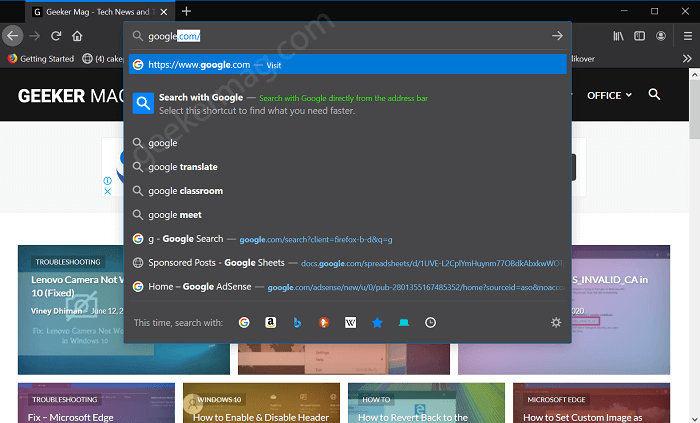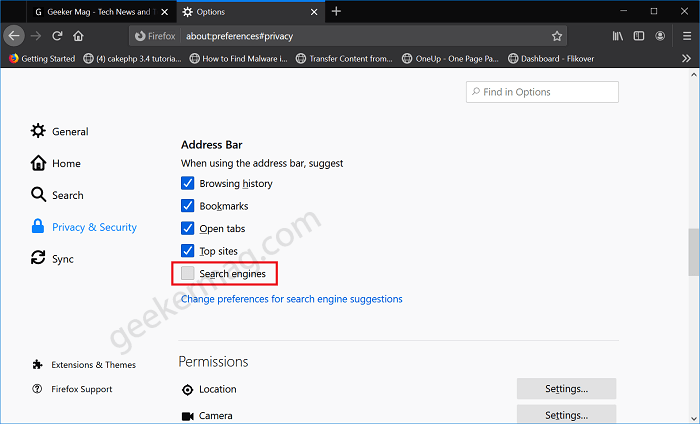You might be wondering what Search engine suggestion in the Firefox address bar is all about, right? Let us explain it to you. Suppose you type search engine name, let say Google or Bing. Firefox will instantly suggest “Search with Google” or “Search with Bing”. Now, if you click on that suggestion or press the Tab key, it will be selected as a default search engine and all your queries will be answered by a select search engine. The feature is useful when you’re using Google as a default search engine in Firefox, but you want to search particular query using Bing. You might be interested in reading a blog post on the How to Disable Firefox Suggest feature that shows suggestions in the address bar of Firefox.
Turn Off Search Engine Suggestion in Firefox Address bar
Some users might not find the Firefox address bar search engine suggestion useful and would like to turn it off. With Firefox v83, it was not possible to turn off this feature but with Firefox v85 it is possible to turn it via browser settings. Here’s how you can do it: Make sure, you’re running Firefox v85 (January 26, 2021) or above. Next, click on the Open menu (Hamburger) icon and select Options. On the left side switch to Privacy and Security tab and then on the right side head over to Address bar section. Here, uncheck the box for Search engine. That’s all about this blog post. So this is how you can disable the Search engine suggestion in the address bar of Firefox. We would like to hear from you whether you find this feature useful or not in the comment.