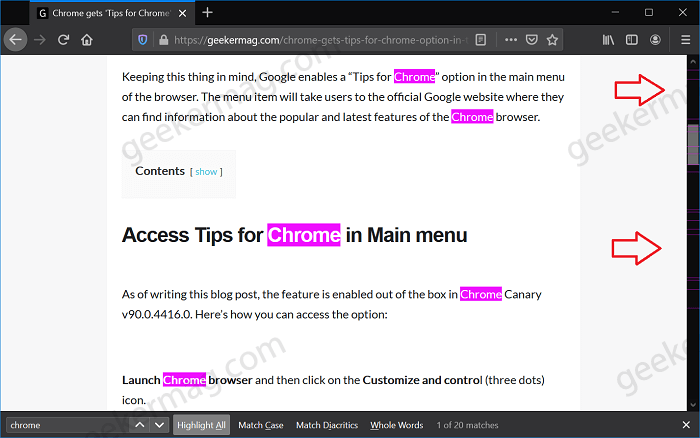Whenever you search anything using the Find function of some popular web browser; Chrome, and Firefox, all the search results on the page are highlighted on the scrollbar. With this, it becomes easier for the users to quickly find out how many matches are there and where they are located on the page. Lots of users were requesting Mozilla to integrate this functionality into the Firefox browser. Fortunately, the developers behind the browser have finally added this functionality. The feature is available in Firefox Nightly v87
Highlight All Searches on Scrollbar of Firefox
In case, you want to try improved Highlight All mode of Firefox Find Toolbar, then here’s how you can do that: Make sure, you’re running the latest version of Firefox Nightly. Open Firefox browser, and then open Find toolbar by pressing CTRL + F. Next, you need to type anything that you want to search on-page and then click the Highlight all button. Doing this will instantly highlight all the search results on the scrollbar visible on the right side. The color of the highlighted results on the scrollbar will be the same as on the webpage. In case, you’re not happy with the default color, then you can also customize it. For that, here’s what you need to do: visit about:config page, and in search box paste this ‘ui.textHighlightBackground‘, then select String and then click (+) button. In the Content box, you need to type CSS Color code, like Blue, Yellow, Green, Red, White, and so on, depending on your requirement. However, it is already planned to implement a separate setting for this, so that both can be configured independently. What are your thoughts about Firefox browser getting this functionality? We would like to hear from you in the comments.