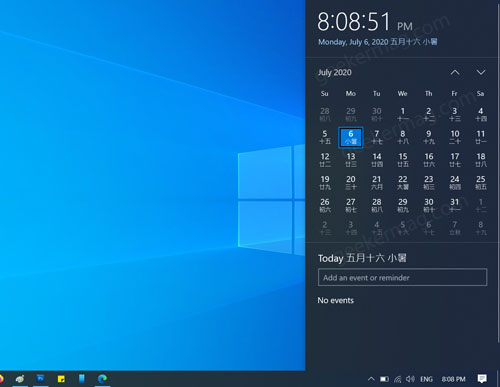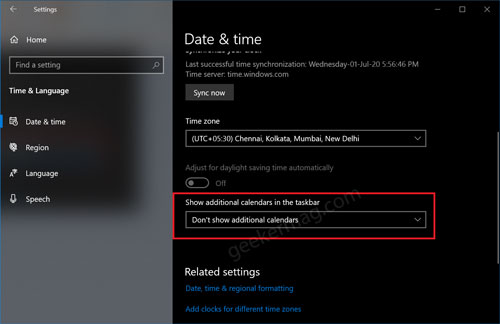Sometimes you find yourself in a situation when you start seeing an additional calendar in Chinese or other languages without your consent. Let’s discuss the full issue, today when I turned on my laptop and open taskbar calendar in Windows 10 I start seeing additional calendar in Chinese language. At first, I thought my computer is under a virus attack as I do not have the Chinese language installed on my English Windows 10, the calendar in the taskbar is in the Chinese language.
Fix – Chinese or other language Calendar in Windows 10 Taskbar
If you’re made up to this blog post, then chances are you’re one facing the same issue. Fortunately, After doing further investigation I figure out the way to fix the issue. Here’s what you need to do:
- Launch Settings app in Windows 10
- Click on Time & Settings > Date & time. On the right side, you need to scroll down to Show additional calendar in the taskbar.
- Here, you need to make sure that, it is set to Don’t show additional calendar and not Simplified Chinese and Traditional Chinese. Doing this will fix the issue. It is possible that you have mistakenly forgotten to set the right setting while scrolling up. Why don’t you try this workaround and let us know if this fixes the issue for you.