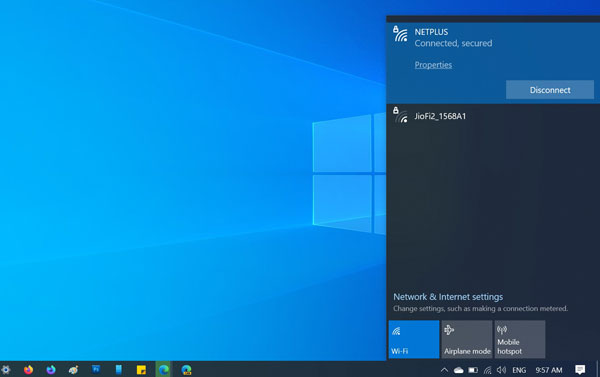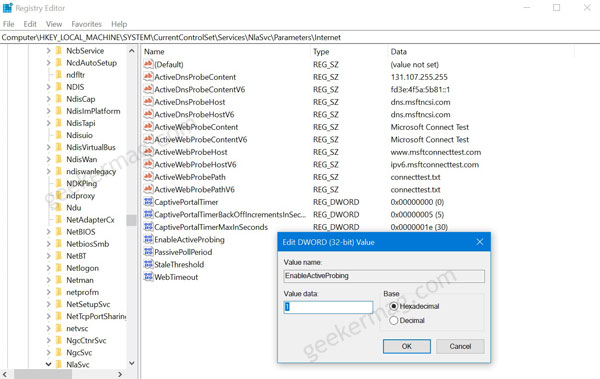After installing the latest cumulative updates some users reporting that they’re receiving the No Internet connection message even when they are connected to the internet.
Fix – Windows 10 v2004 Bug Reporting about No Internet
Microsoft is already aware of the issue and they will resolve the Flase Internet Connectivity message issue with an upcoming cumulative update. In the meantime, you can temporarily fix the issue with this registry hack: Using Start menu search bar, type Registry Editor and when it appears in search results, click to open it. Navigate to the following key location: HKEY_LOCAL_MACHINE\SYSTEM\CurrentControlSet\Services\NlaSvc\Parameters\Internet Here on the right pane, look for DWORD 32-bit Value called EnableActiveProbing. Double click on it and change the Value data from ‘0‘ to ‘1. Click OK to apply the changes. Now close everything and reboot your computer. Are you seeing the same false No Internet Connection message after installing latest Cumulative update for Windows 10 v2004? Let us know in the comments.