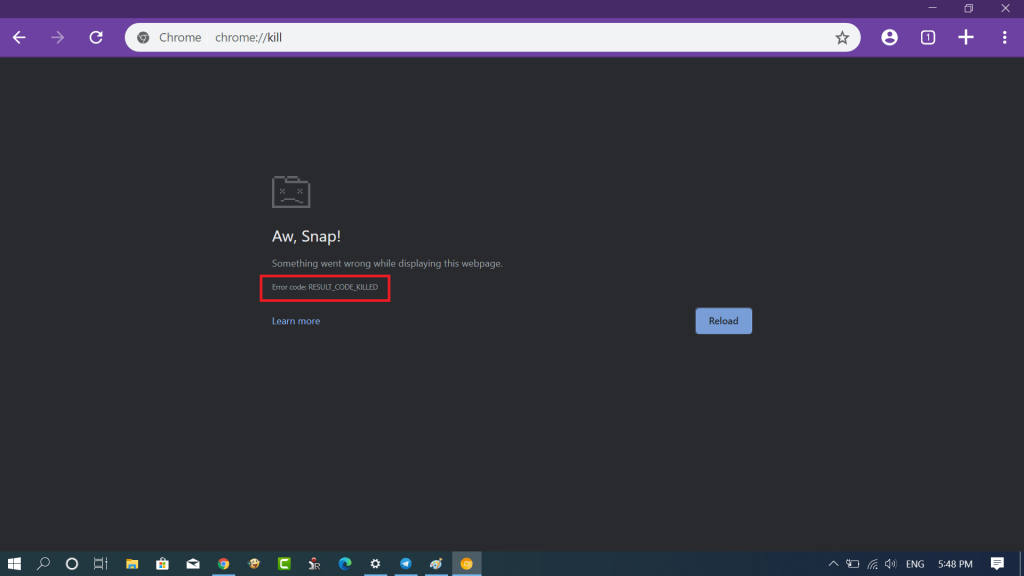Google developers are working hard to add this functionality to make debugging of crash pages easier. In the latest version of the Chrome browser in Canary channel, the Aw, Snap! crash pages are slightly revised. The error codes will appear on the Chrome Aw, Snap! pages which it displays when the page crashes. The error codes will it easier for the user to understand the real cause of the page crash. You can check the full list of Chrome crash page error codes here. In case, you want to test and check how error codes in the Aw, Snap! crash pages will look like, then users can launch Chrome Canary v81 or above and visit following address:chrome://crash and chrome://kill To check how Chrome crash page with error code looks like. The Error Codes in Chrome crash pages are under development and it seems like Google will bring the support to the stable version of the browser soon. Since Microsoft’s new Edge browser is based on Chromium, it is expected that the browser will support the same support codes feature. What are your thoughts about Chrome support code functionality? We would like to hear your opinion in the comments. Source – Zdnet