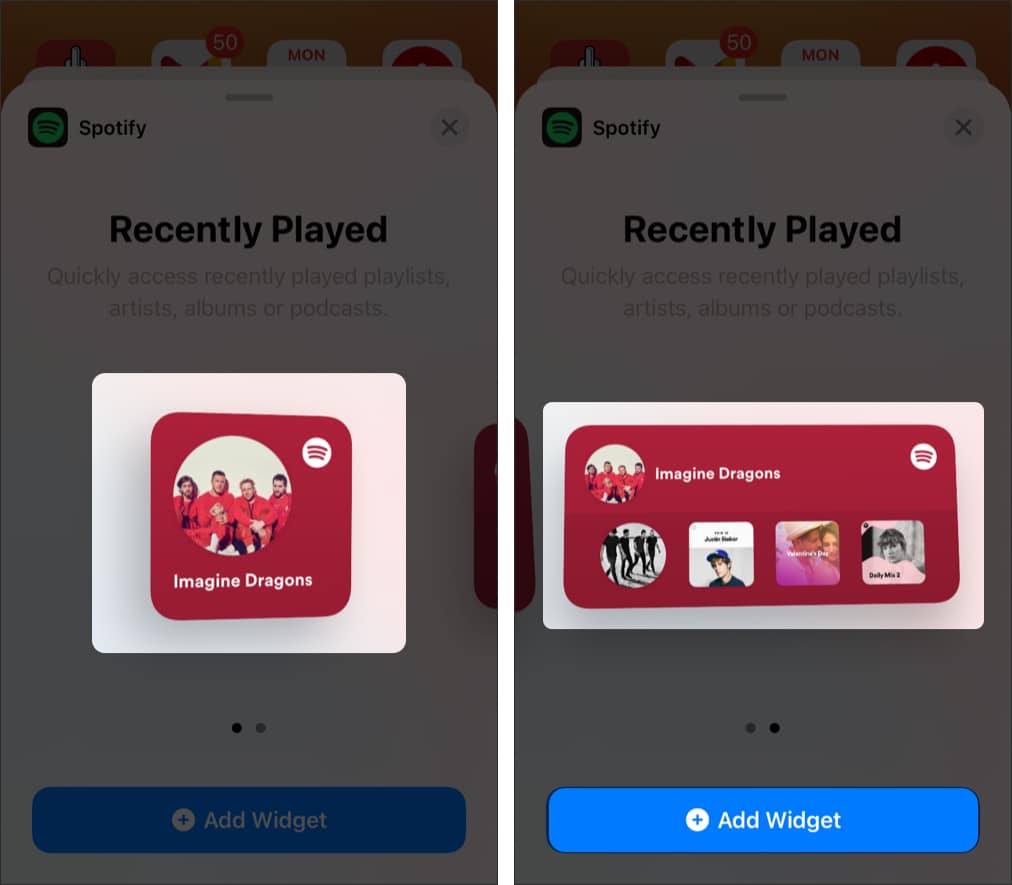You can choose between a small widget that displays whatever was playing when you last used the Spotify app or a slightly larger widget that shows the covers of up to five of your recently played artists, playlists, albums, or podcasts. Just tap a cover and instantly return to listening to it. Sounds exciting? Here’s how to get the Spotify widget on iPhone running iOS 15 and 14.
How to add the Spotify iPhone widget to your Home screen
You’ll now be able to see your recently played tracks at a glance and tap them for quick access. Pretty handy, right? That covers how to make the Spotify widget appear on your iPhone Home screen in iOS 14 and later. If there’s anything else you’d like to know, share it with me in the comments below. You may want to take a peek at:
What is Spotify Car Thing and how to get it for free?What is Spotify Greenroom and how to use it on iPhone?How to install fonts on iPhone and iPadSpotify stops playing tracks on iPhone and iPad? How to fix it