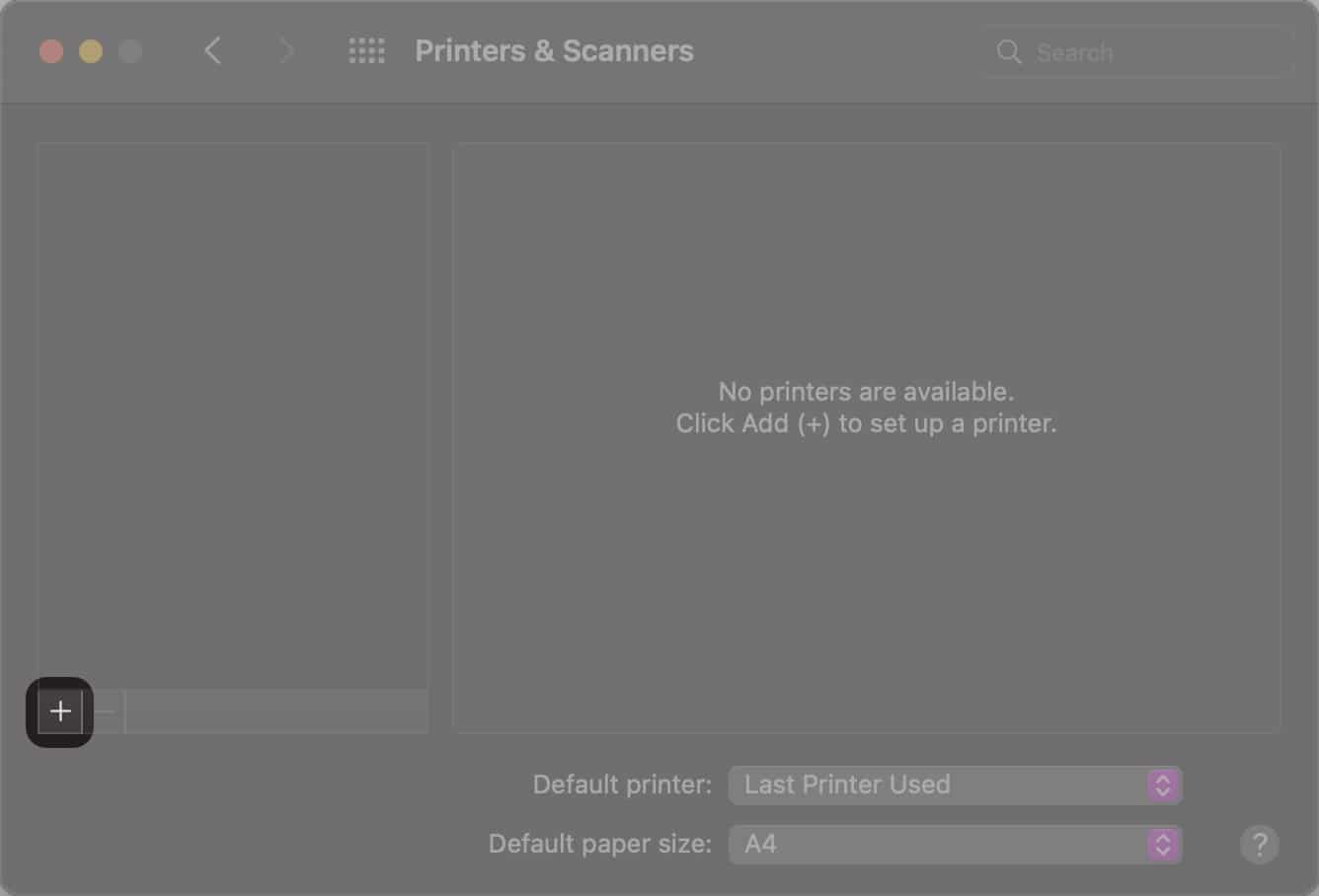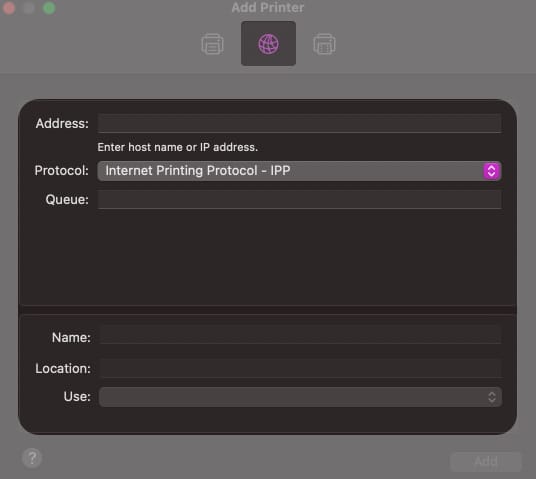How to connect a USB printer to your MacHow to add a wireless printer to MacAdd a printer by specifying its IP addressHow to connect your Mac to Bluetooth printerAdd a Wi-Fi or mobile printer that requires a configuration profile
How to connect a USB printer to your Mac
Connecting devices through a cable is the oldest method. Modern printers support both wired and wireless connections. If you want to connect your printer to your Mac via a USB, follow the below steps. If your MacBook does not have a USB port, you can buy one of these best USB-C hubs for MacBook.
How to add a wireless printer to Mac
Printers sold today usually support Wireless pairing and printing. If your printer and Mac are connected to the same Wi-Fi network, chances are the printer might already be connected to your Mac. If not, here’s how you can connect it; If your printer is AirPrint-compatible, but you cannot see AirPrint for your printer, here’s how you can fix it.
Add a printer by specifying its IP address
If the methods mentioned above do not bear fruit, connecting your printer to your Mac through its IP address is what you should try next.
How to connect your Mac to Bluetooth printer
Like connecting Bluetooth speakers or headphones, you can also connect your Bluetooth-enabled printer. Here’s how to connect your printer via Bluetooth to Mac.
Add a Wi-Fi or mobile printer that requires a configuration profile
Some printers need configuration profiles to be installed so that they can be discovered on AirPrint. Now, if you’ve been provided with software that needs to be installed with your printer, copy the printer profile and install it. Here’s how to install it, Before you go ahead with the steps, make sure your Mac is updated to the latest software version. Once you’ve updated your Mac to the latest macOS version, follow the same steps as adding a Wi-Fi or Network printer. Following these methods, you can add printers to your Mac. If these methods do not work for you, let us know in the comments below, and we will try our level best to help you. Read more:
Best Laser Printers for MacBest AirPrint Printers for iPhone and Mac9 Best printing apps for iPhone and iPadHow to change or remove Font Smoothing on Mac