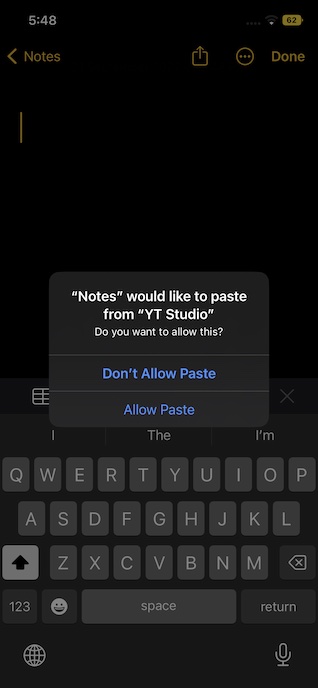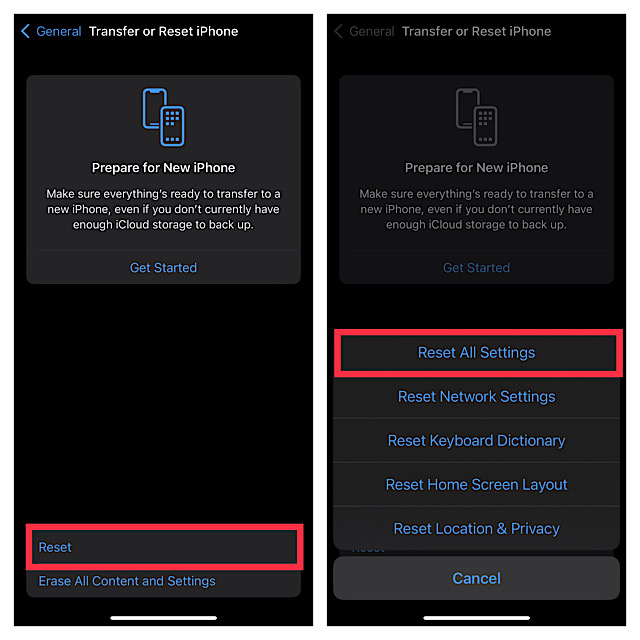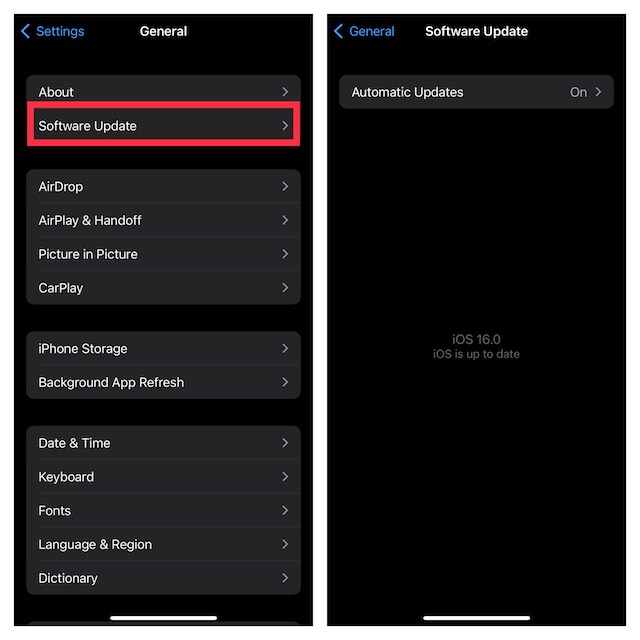Stop “Allow Paste” Popup in iOS 16/iPadOS 16 on iPhone and iPad
To begin with, let’s take a peek into the possible reason why the popup keeps coming up repeatedly!
Why Does Allow Popup Appear Repeatedly on My iPhone?
Looking at the popup, it’s clear that Apple has pitched it as a way to take control of copy and paste. Not to mention, the alert can also play a good role in enhancing privacy, if it really matters to you. While I find the underlying purpose relevant, the lack of control over the popup has irked me no end. It would have been better had Apple made it optional. By making the “Allow Popup” a default option, Apple seems to have erred. It’s like imposing something on users, whether they want it or not.
Reset All Settings
When I got rather frustrated by the repeated popup, I looked for a factory reset to resolve the issue. Much to my surprise, it helped me get rid of the alert. So, I would recommend you go for this effective solution. For those uninitiated, the factory reset erases the entire existing settings on your iPhone, thereby allowing you to set up your device right from scratch. But fret not, it doesn’t harm any media or data.
Go to the Settings app on your iPhone > General > scroll down to the bottom and tap on Transfer or Reset iPhone > Reset > Reset All Settings.
When asked, make sure to enter your iPhone passcode. If the Screen Time passcode is also set on your device, you will need to input it as well.
Update Software on Your iPhone
If the “Allow Paste” still keeps popping up on your iPhone, try updating the software on your iPhone. Fortunately, Apple has admitted that the issue is due to a software bug and promised to offer a permanent fix to the issue. So, there is a good chance that updating the device could help you resolve the problem for good.
Head over to the Settings app on your iPhone > General > Software Update. Now, allow the iPhone to check for the update. When it shows the available update, download and install it as usual.
Wrapping up…
Though I have loved using iOS 16 and exploring all the exciting features including the Lock Screen customization, a plethora of bugs including unexpected sluggishness, always-on display issue, and Wi-fi ill-functioning have kind of dampened my spirit. Even though it’s still early days and Apple might enhance the performance through a series of updates, the latest iteration of iOS seems to be too buggy to offer stable performance. That said, let us know your experience and the sort of issues you have come across. Read more: 10 Common iOS 16 Problems and Their Solutions