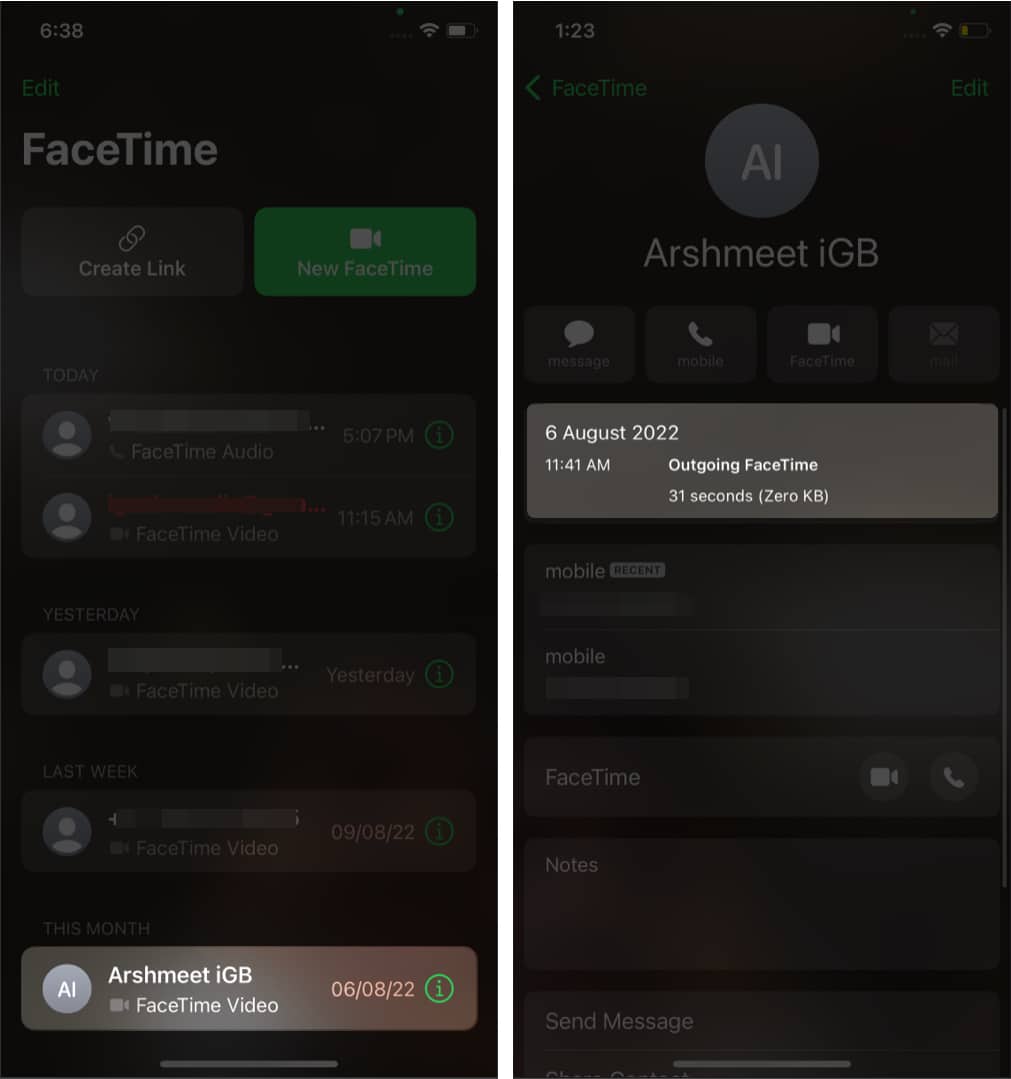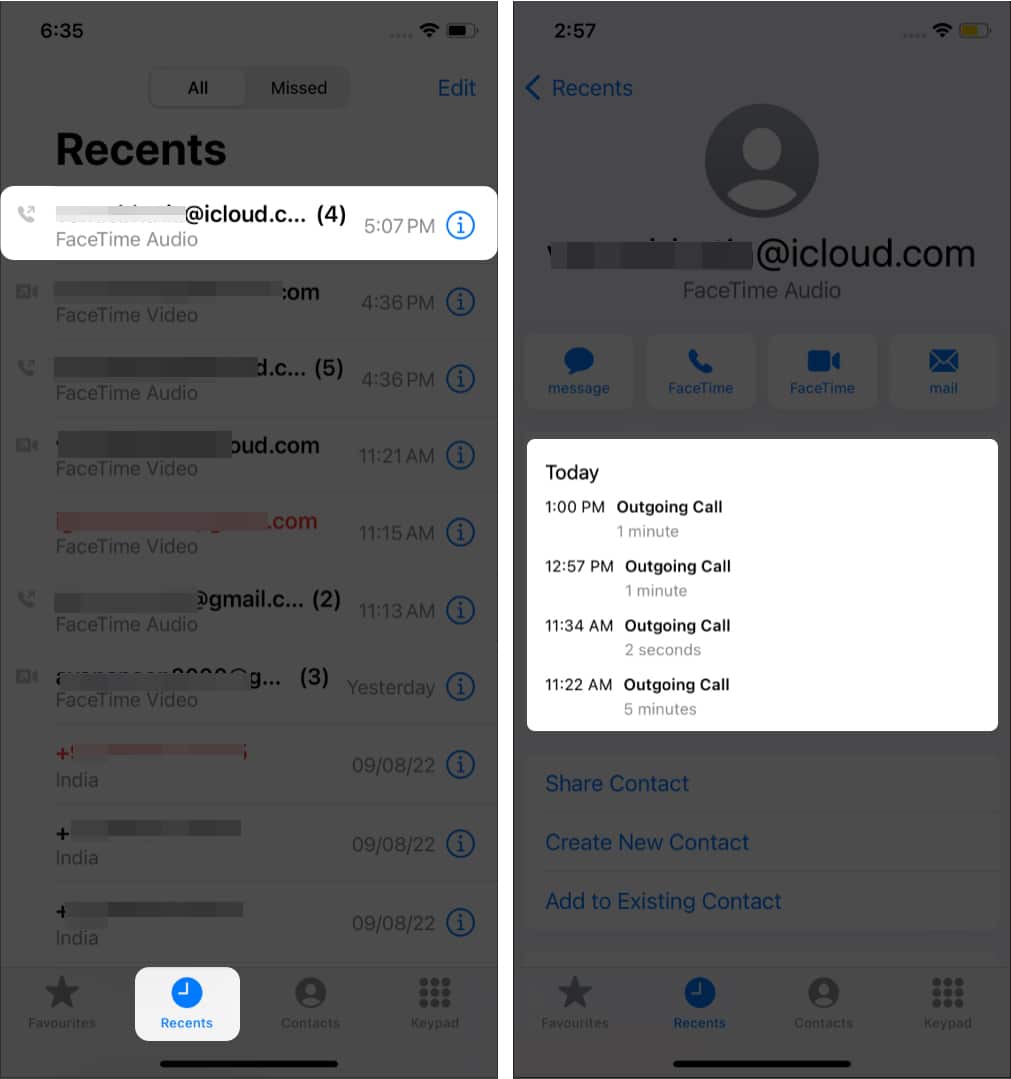While it might sound pretty simple on paper, there’s a little complication here. So, let me show you all possible ways to check your FaceTime call duration on your Apple devices.
How to view FaceTime call duration on iPhone and iPad
Through FaceTime App Interestingly, this method isn’t reliable enough. For whatever reasons, you can’t see everyone’s call duration. And if you’re iPhone isn’t showing FaceTime call duration in the FaceTime, try the next step, Through Phone App Note: Since iPad doesn’t have a Phone App, this is an iPhone-only solution,
See how long a FaceTime call was on your Mac
Ironically, FaceTime doesn’t’ provide you with an option to find out the call duration on macOS. So, if you’re looking for a way to check it with Mac devices, you’re in no luck. But, if you’ve got the iPhone lying around (with the same Apple ID), you can use the Phone app on your iPhone to check the call duration from the steps mentioned above. To check call duration of an ongoing call
On your iPhone and iPad, you can check the current time of FaceTime audio by heading to the call screen.On Mac, you will notice the FaceTime pop-up hovering over the screen of your Mac in the top right, with the time.
Note: FaceTime does not offer a way (yet) to spot the current progress of a video call, but you can always check that up in the Phone app once the call is disconnected. Summing up… That’s pretty much it from my side, hope you got what you were looking for. I think Apple should provide better management in the FaceTime app, don’t you think? While you’re here:
How to fix FaceTime not working on iPhone or iPadBest games to play over FaceTimeHow to use SharePlay on FaceTime in iOS 15 on iPhoneHow to use FaceTime Handoff on iPhone, iPad, and Mac