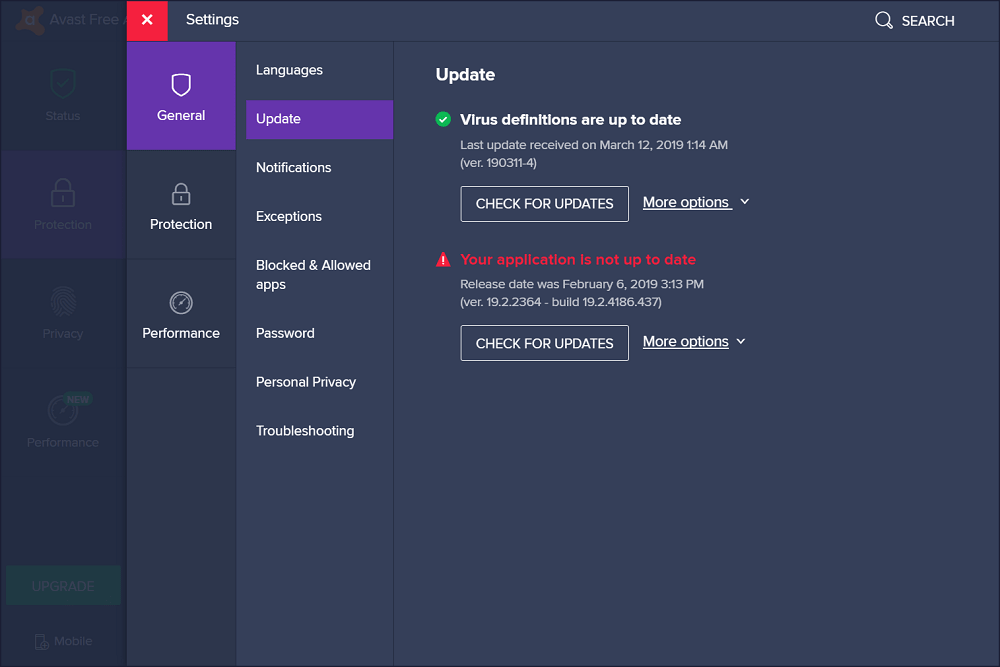Avast after overtaking AVG, the company started sharing technologies between both products. They added the AVG behavior shield security feature into Avast Free Antivirus. Once you install Avast Antivirus on your computer, it automatically starts running in the system background and starts checking the behavior of the programs running on the computer. The good part is that it also kills the suspicious programs having malicious code. If you head over to the Task Manager Processes tab, there you will find the process named as (aswidsagenta.exe) of Avast Behavior Shield. This process has a very low impact on the system resources, so there’s no problem if it’s running in the background. So this explains What is Avast Behavior Shield, right? The answer is Yes.
How to Disable Avast Behavior Shield
But some users might not be a great fan of Avast Behavior Shield and definitely want to turn off or disable it. If you’re one out of them, then here’s how you can do that: 1 . Launch the Avast free Antivirus on your computer. 2. Next, you need to click on the Protection tab which is available on the left side of the antivirus window. A quick screen will appear showing you different Protections features. Here, you need to click on the Core Shield. 3. In the following window, you need to move the slider for “Behavior Shield” to OFF position. This will disable Avast Behavior Shield. Following the same steps, you can enable it any time just by moving the Slider for Behavior Shield to ON position.
Troubleshooting
Some users reporting on the internet that after disabling the behavior shield, when they tried to enable it again, the feature starts behaving abnormally. Likes
Avast Behaviour Shield is not running on Startup; even it is not disabled in the Startup programs.Avast Behavior Shield keeps turning off after doing a reboot.
Here’s how you can fix this abnormal behavior.
Solution One
Try to install the latest update available for Avast Antivirus. For that, click on the Menu icon available on the upper right corner and select Settings. Next, click on the Update. Here click on the Check for updates, if any update available install it. Reboot your computer. This should fix the issue.
Solution Two
Above method fails to fix the issue, then last resort is to uninstall Avast Antivirus from the computer. Download the latest version from the official website and then install it again. Find this blog post on how to disable Avast Behavior Field useful? Need further assistance? Feel free to contact us anytime.