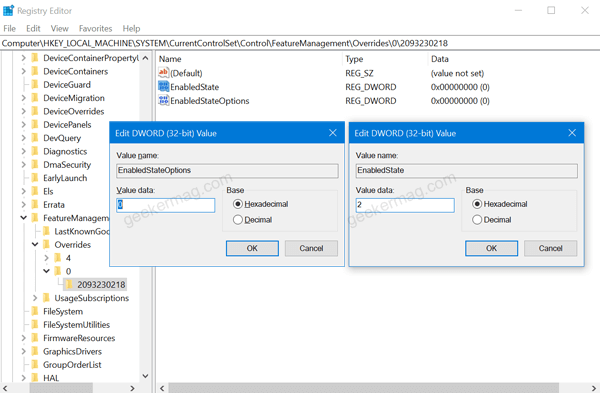Starting today, it was only possible for the Windows 10 Insider to try the refined Start menu, but recently Microsoft released a KB4568831 (OS Build 19041.423) Preview that added features from Windows 10 20H2 to May 2020 Update. It means, if you’re running Windows 10 May 2020 Update and installed a KB4568831 update, then you can also try a new start menu and other features available in 20H2.
Enable New Start Menu in Windows 10 v2004
If you want to try new design of Start menu in Windows 10, then here’s what you need to do: Launch Windows 10 Settings app and then head over to Update & Security > Windows Update > Optional Updates. Here, you need to install Build 19041.423. Next, launch Registry Editor. For that, type regedit in start menu search and when it appears in the search results, click to open it. When UAC dialog box appear, click Yes to continue. Here, on the right side, you need to create two Dword (32-bit) value called EnabledState and EnabledStateOptions. For that, right-click > New > DWORD (32-bit) Value. Now, you need to set EnabledState value data to 2 and EnabledStateOptions value data to 0. Reboot your computer to apply the changes. After doing this, you should start seeing the new start menu in Windows 10. Here’s how it looks like: Do you find this registry hack to enable refreshed Start menu in Windows 10 useful? Let us know your opinion about the design in the comments.