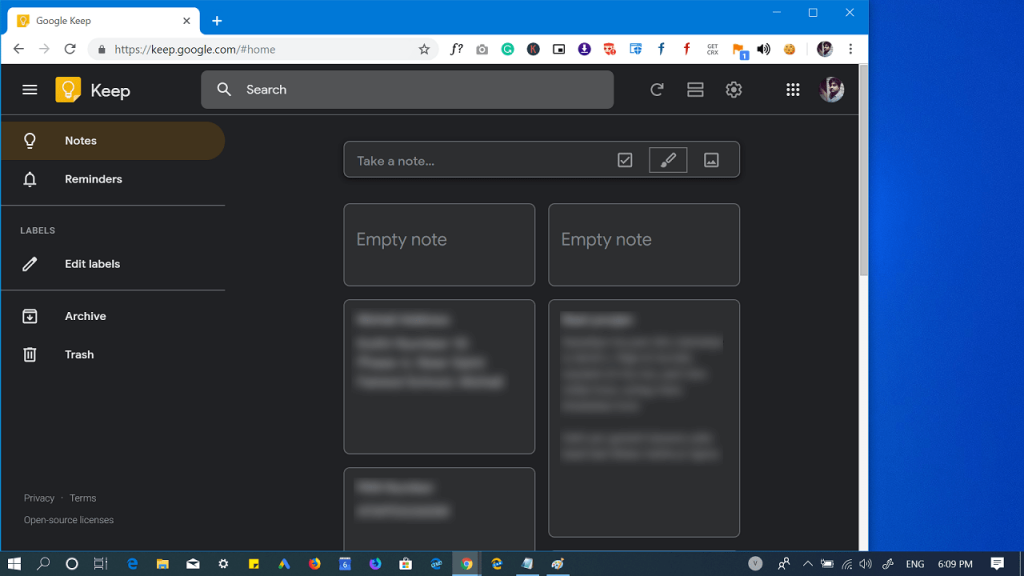Recently Google in its GSuit Updates blog announced that soon they would be rolling out Dark mode for Google Keep for Web. It seems like the feature is available for users all across the globe. Google Keep is a note-taking service from Google. If you visit Google Keep site and login using your credentials, you will see a quick pop-up informing you that:
Enable Dark mode in Google Keep for Web
In case, you don’t get any notification about the dark mode, then worry not. You can also enable it right from the settings. For that, here’s what you need to do: Click on the Settings (Gear) icon available on the upper right corner and from the menu select Enable Dark mode. At any point, you want to switch back to light mode, then follow the same steps and select Disable Dark mode. What are your thoughts about Dark mode for Google Keep for Web? We would like to hear from you in the comments. Via – Techdows