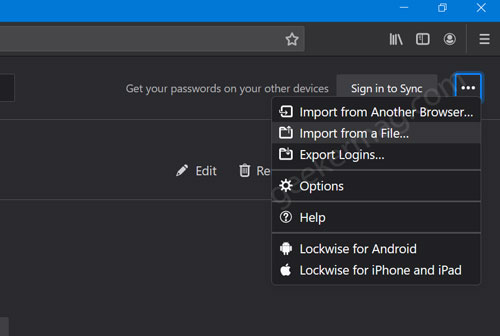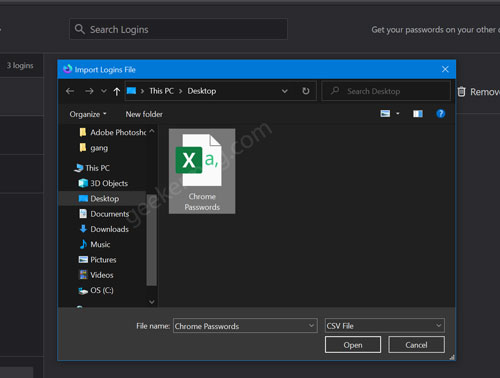Mozilla is working on improving Firefox Import and Export Logins & Password features. Earlier the company adds the support for exporting passwords saved in Firefox Lockwise or Password Manager to CSV file. With this ability, it becomes easier for the users to import passwords in their default browser from Firefox using a CSV file. Interested users can check out our previous blog post on How to Export Logins & Passwords from Firefox to CSV File
How to Import Passwords to Firefox from CSV File
Firefox Password manager import-export feature was still incomplete as there was no option to import password to Firefox from other browser. Starting with Firefox v80 (Nightly), the company adds the option to import Logins and Passwords from the CSV file. If you’re interested in testing the functionality, then here’s what you need to do: Make sure, you’re running Firefox v80 in nightly or above. Launch Firefox, click on Open menu icon available on the upper right corner and select Logins and Passwords. Alternatively, you can visit about:login to reach Firefox Lockwise page. Here, you need to click on the Ellipse (…) icon and from the menu select Import from a file. Doing this will launch browse window, select the password CSV file which you have backed up from Chrome, Edge, or other browsers. Instantly all the Logins and Passwords will be imported to Firefox Lockwise and start appearing on the same page. Right now, you won’t get any confirmation or notification about the success of the Logins and Passwords import process. But Mozilla is working on confirmation dialog and will be available in upcoming updates. Thanks, Techdows for the news!