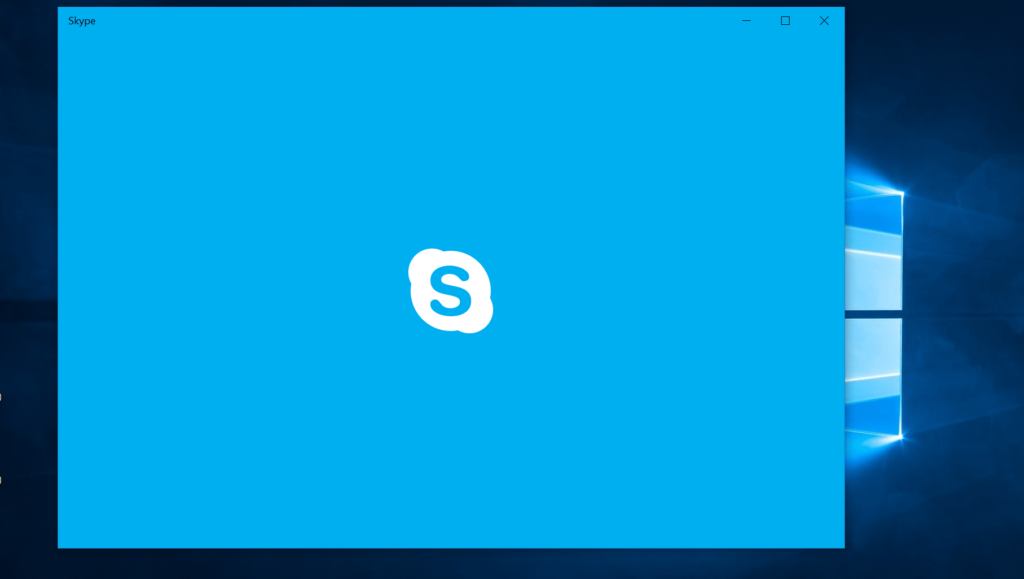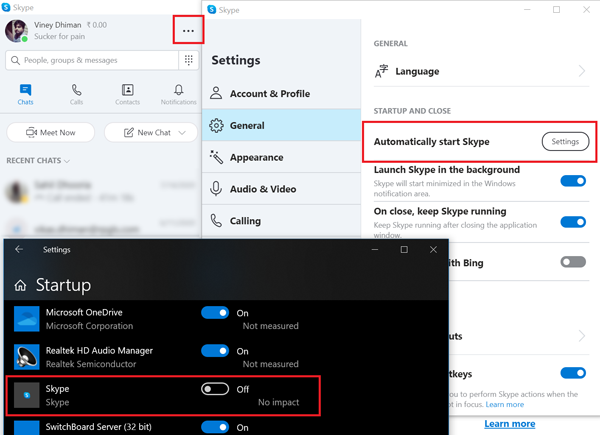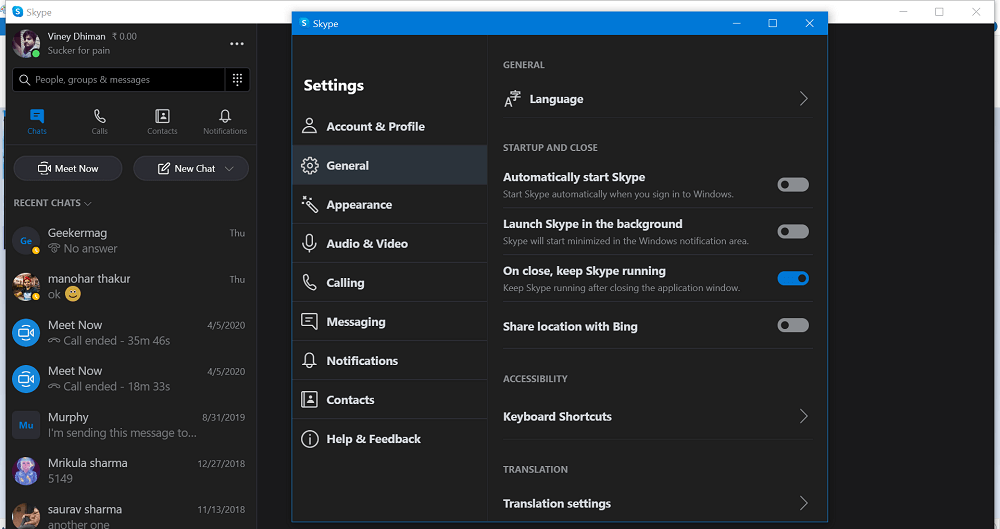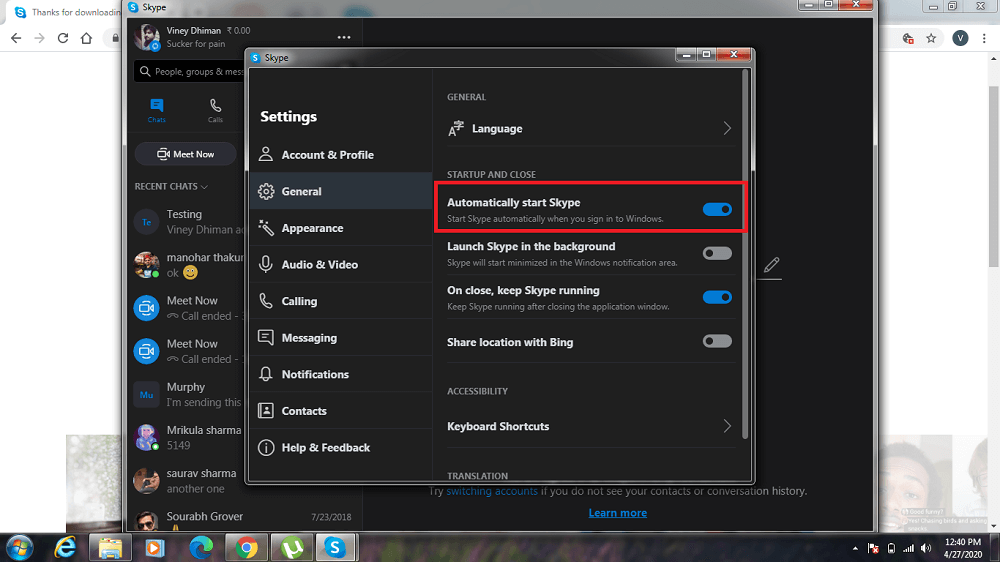Skype is one of the popular telecommunication software available that let users make free voice calls and video chats between computer, smartphones and related devices. To get started Windows 10 has baked various useful app and Skype is one of them. No doubt it a nice move from the Microsoft, but there is a problem. Majority of the users are complaining that Skype is starting automatically on the Startup. It launches open up quickly, but lots of users find it annoying.
How to Stop Skype from Starting Automatically in Windows 10
Skype offer two version of the app, Skype for Windows 10 and Skype for Desktop (All Windows verion). Both offer different feature and settings.
Skype app for Windows 10 Only
Launch Skype app for Windows 10 and then click on the Ellipse (…) icon and select Settings. In the Settings window, you need to switch to General tab available on the left. On the right side, you will find an option called “Automatically start Skype“, click on the Settings button next to it. Doing this will launch Startup settings in Windows 10 Settings app. From the list, find Skype and turn if OFF. Alternatively, you can directly manage Skype startup settings by going to Settings > Apps > Startup. There are two more settings called Launch Skype in the background and On close, keep Skype running. You can also take help of these two settings if you want to turn off Skype completely.
Skype Desktop version (Win 10, 8, 7)
In case, you’re using Skype Desktop version app on your Windows 7, Windows 8, and Windows 8.1, then it has a setting to manage the same thing is available in desktop version of Skype. Here’s how you can change it:
- Launch Skype on your computer
- Click on the Menu (…) icon available on the upper left side and then select Settings.
- In the Settings window, you need to switch to the General from Account and profile. On the right panel, head over to Startup and Close. Screenshot for Windows 7 having the setting: Now move the slider of “Automatically start Skype” to OFF position. This will do the drill. Next time, you restart Windows 10 machine, Skype will not open up automatically. As simple as that. This is how to stop Skype from starting automatically in Windows 10 accompanied by Windows 8 and Windows 7. If you need further assistance, feel free to ask us in comments.