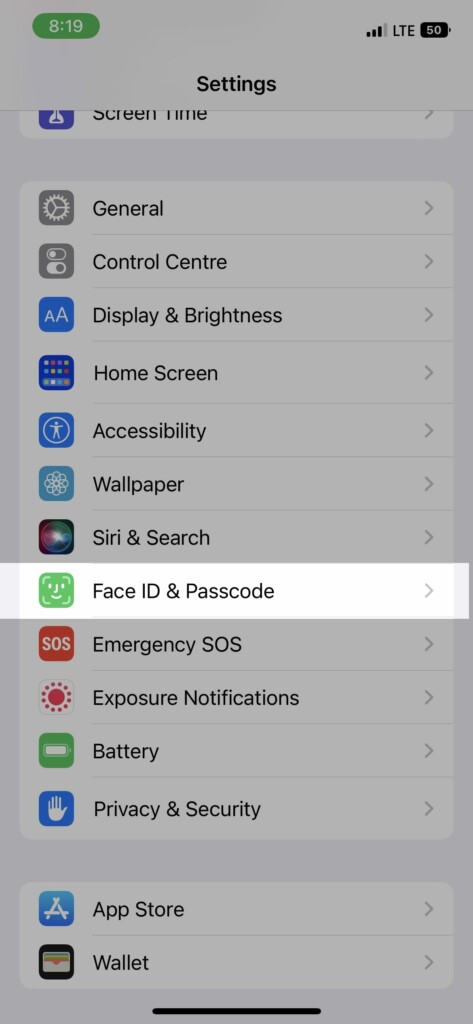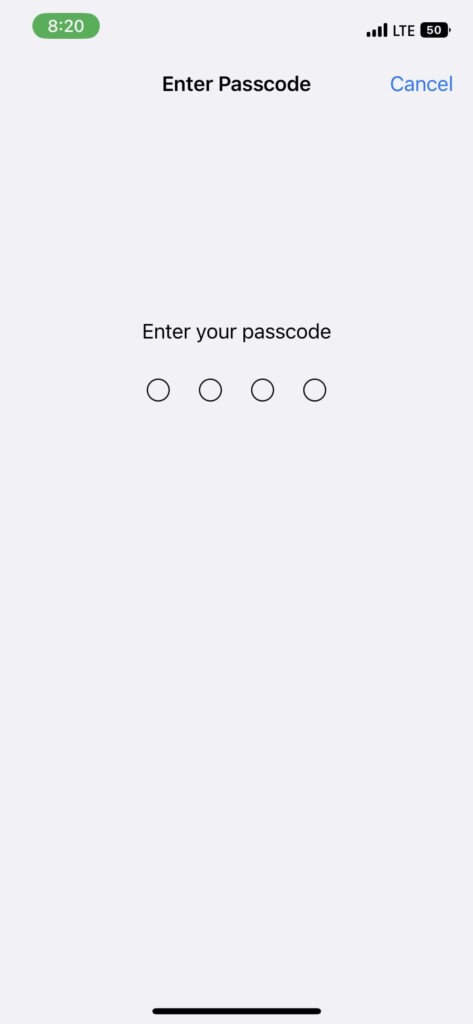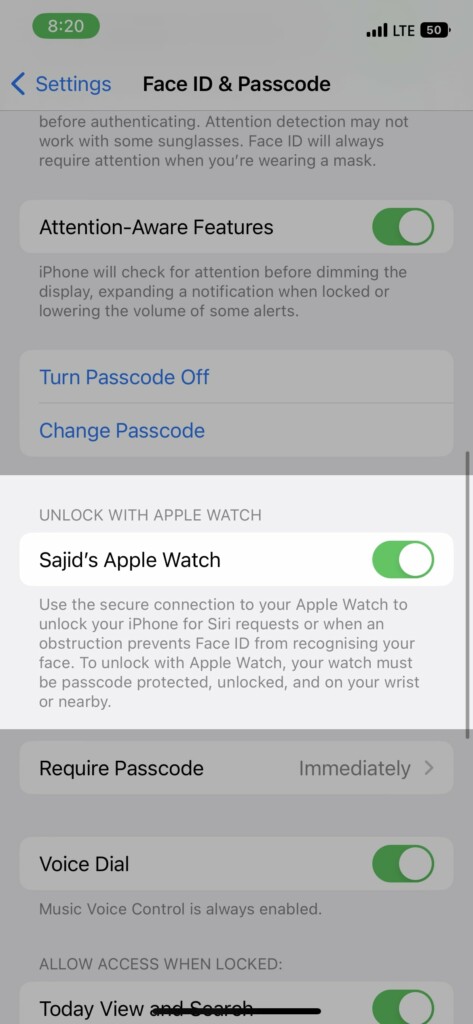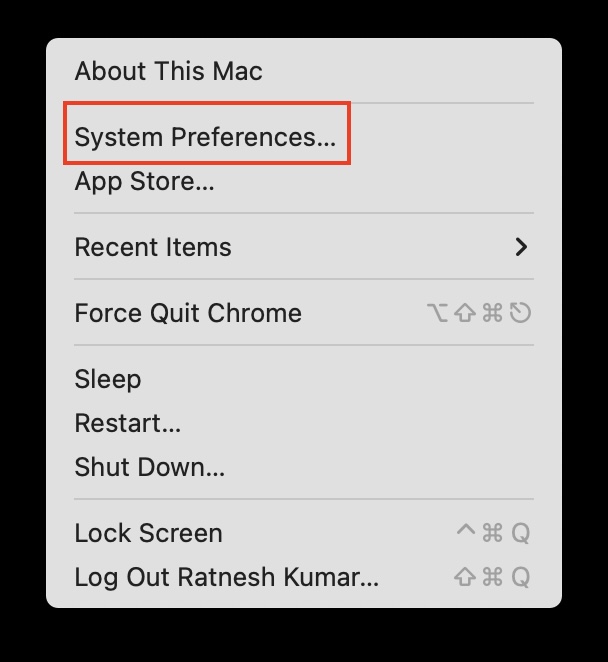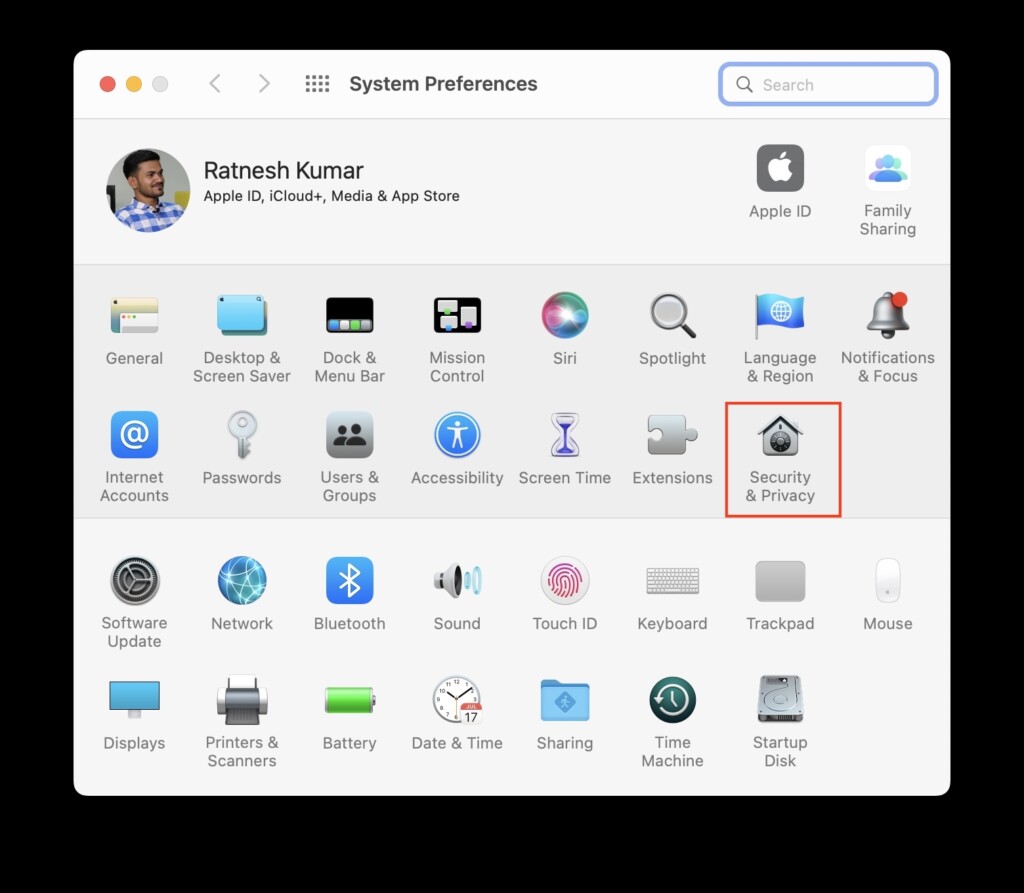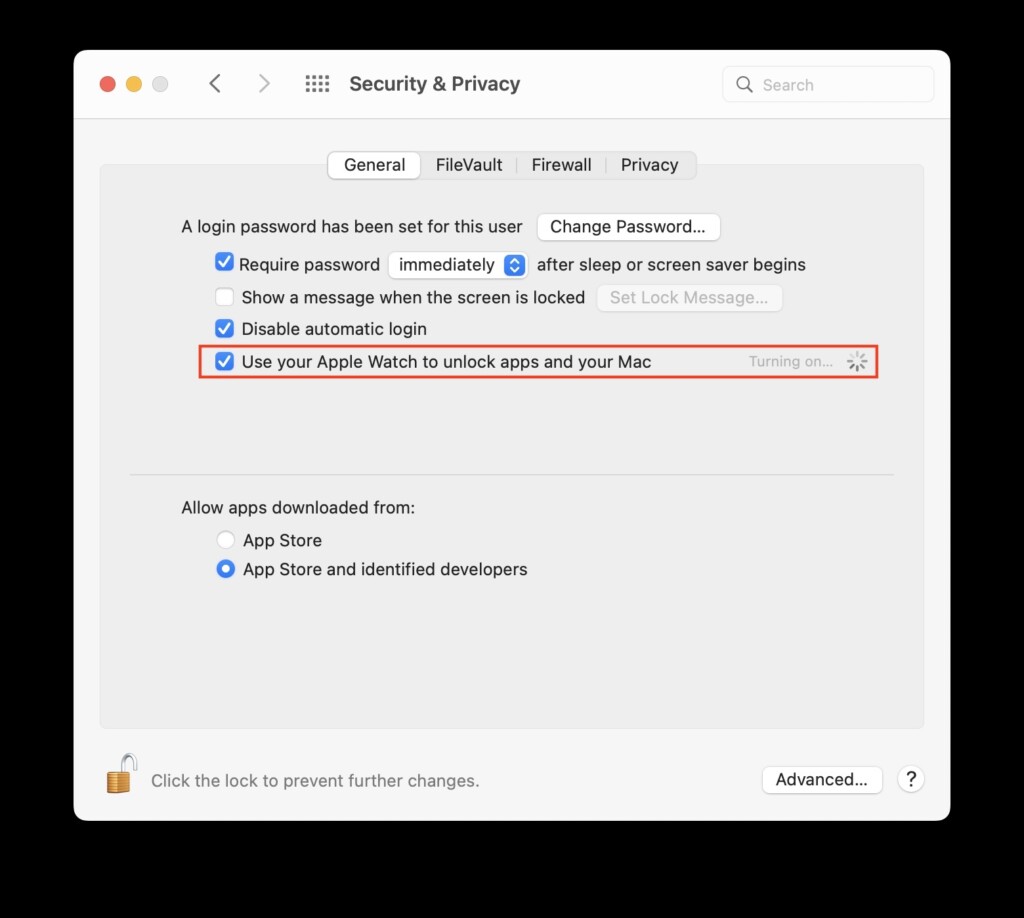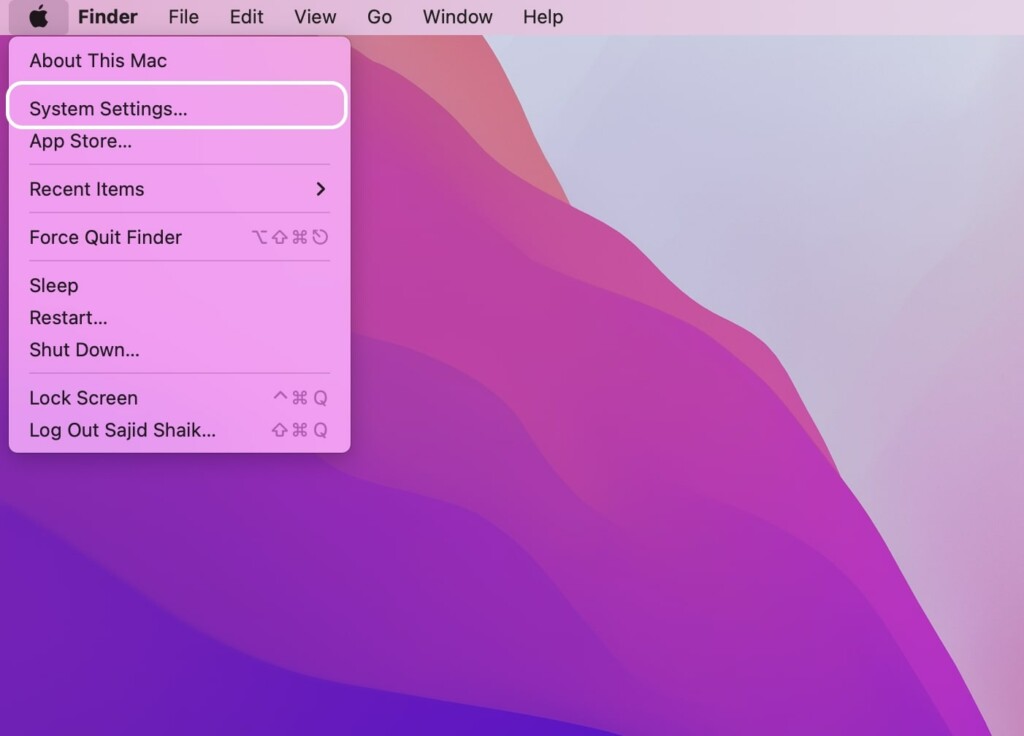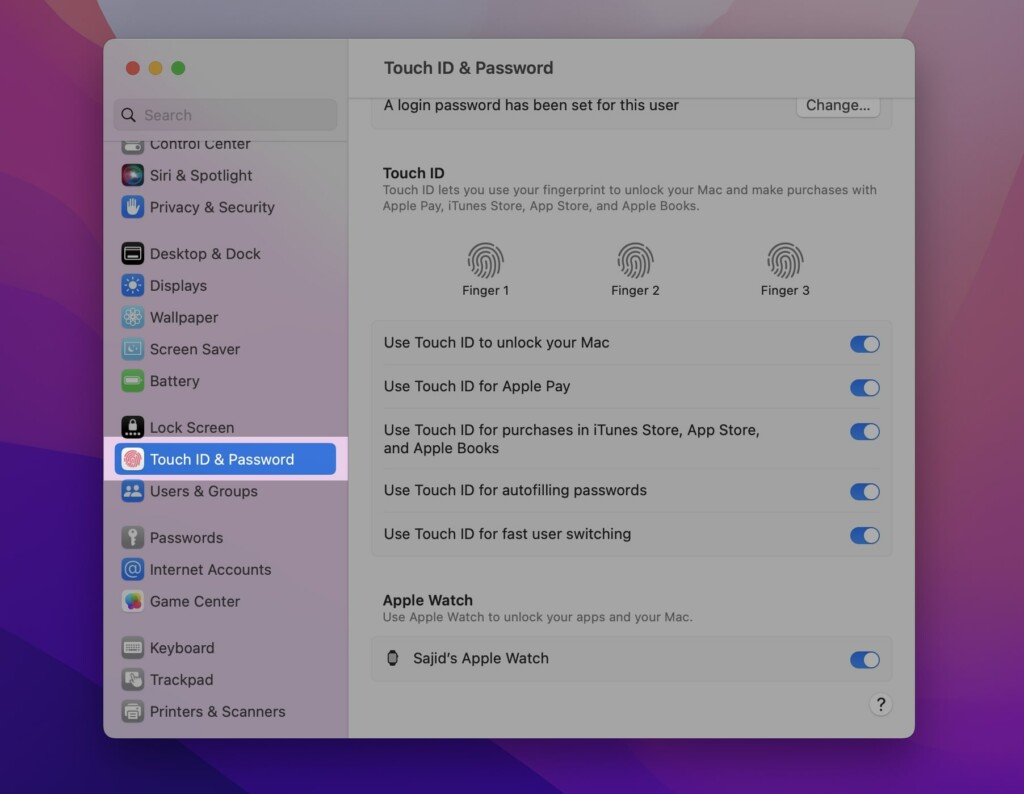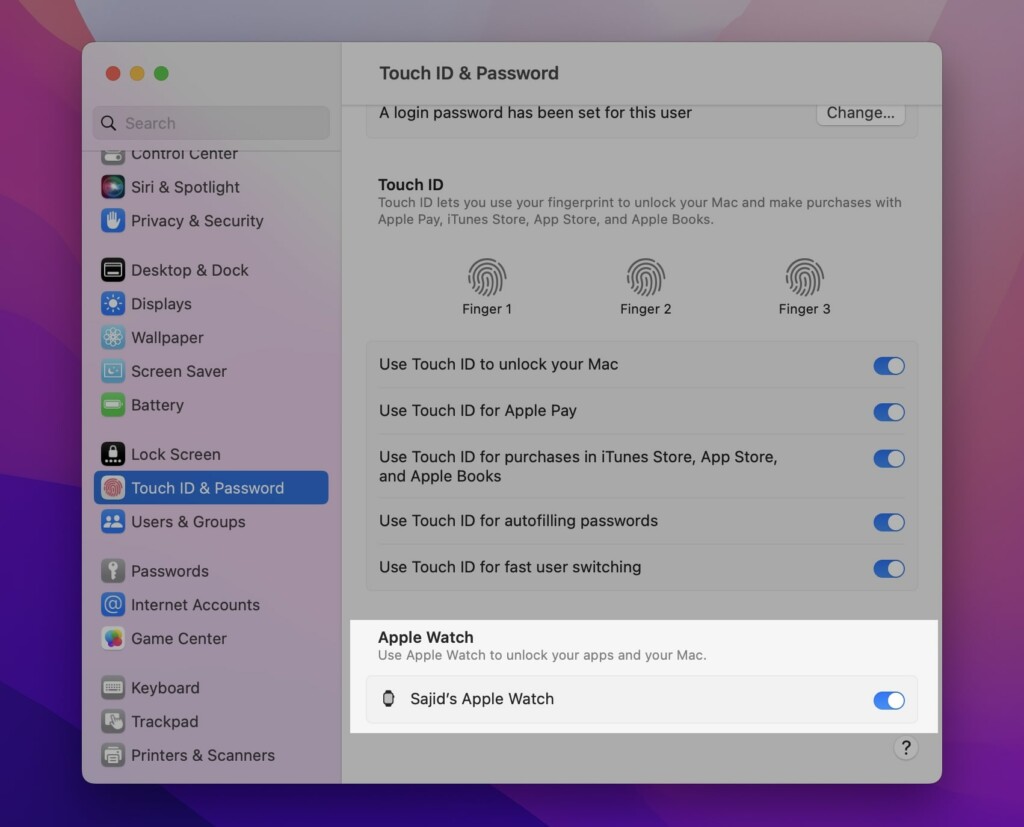Things to Remember
Update your iPhone and Mac to the latest version.Update your Apple Watch to the newest watchOS version.Enable Bluetooth on your iPhone/Mac.You must sign in with the same Apple ID on your iPhone, Mac, and Apple Watch.You should set up a Passcode on your Apple Watch.
How to Unlock Your iPhone Using Apple Watch
To unlock your iPhone with Apple Watch, you’ll need to have watchOS 7 and above installed on your Apple Watch and Handoff enabled on your iPhone. Furthermore, you’ll need to set up a Passcode and Face ID on your iPhone. Once ready, here’s how you can set up iPhone unlocking with Apple Watch.
- Open Settings on your iPhone.
- Scroll down and tap FaceID & Passcode. Enter your Passcode when prompted.
- Scroll down and enable the toggle next to your Apple Watch’s name under the Unlock With Apple Watch section. If you’ve more than one Apple Watch paired to your iPhone, enable the toggle for all of them. Once done, you’ll be ready to unlock your iPhone with your Apple Watch. However, you’ll need to wear the Apple Watch and have it unlocked for this to work.
How to Unlock Your Mac With Apple Watch
The process to set up Apple Watch unlocking for Mac differs on macOS Ventura and macOS Monterey or previous versions. Here’s how to set it up on both.
macOS Monterey and older
- Click on the Apple logo on the top left corner of your Mac’s display.
- Select System Preferences from the list.
- Click Security & Privacy from the options. 4. Enable the toggle next to Use Apple Watch to unlock apps and your Mac under the General tab.
macOS Ventura and later
- Click on the Apple logo on the top left corner of your Mac’s display.
- Select System Settings from the list.
- Head over to TouchID & Passcode section.
- Scroll down and enable the toggle next to your Apple Watch’s name under the Apple Watch section. If you’ve multiple watches paired with your Apple ID, you can enable the toggles next to an individual one. Once set up, you can unlock your Mac with your Apple Watch. Also, you’ll need to wear your Apple Watch on your wrist and unlock it.
Final Words
Apple Watch is well-integrated with iPhone and Mac. You can control media, interact with notifications, and do much more on your Apple Watch. Unlocking other Apple devices with your Apple Watch adds to the convenience of being in the ecosystem. We hope this guide helped you to learn how to unlock your iPhone and Mac with your Apple Watch.