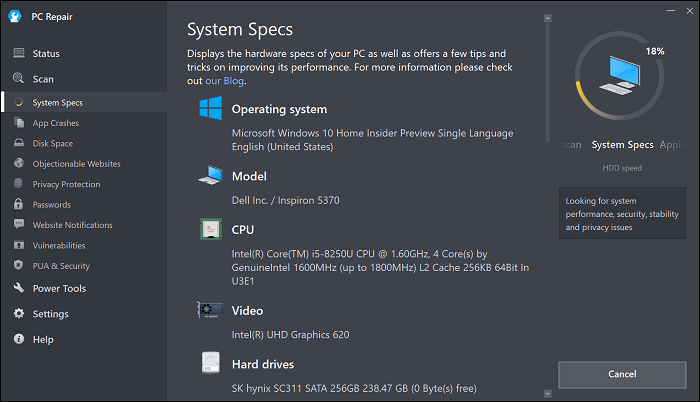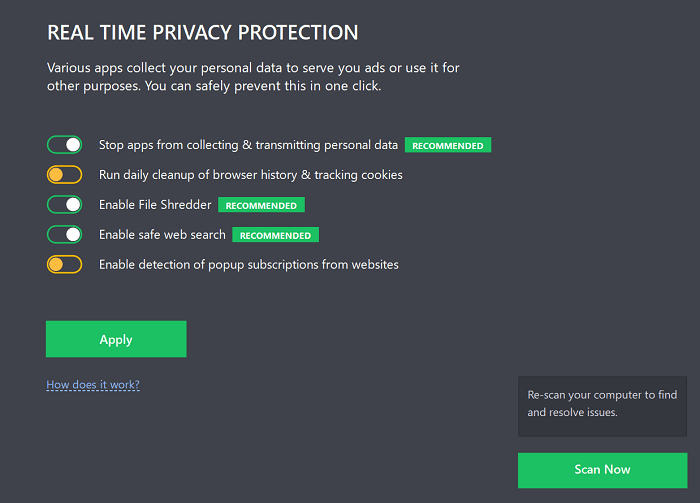Take the 2017 Equifax hack, for example, where the social security numbers of 143 million Americans were compromised. It goes to show how vulnerable people’s online privacy can be.
How Best to Protect Your Privacy
Internet privacy is a major concern for everyone, and one of the most common questions people ask is “How do I minimize threats to my privacy?” Well, there are some concrete steps one could take to protect their privacy. For instance, there are programs like Outbyte PC Repair that have specific features that can help you take your online privacy protection to a new level. Let’s have a closer look at what this particular program has to offer. Outbyte PC Repair has two major set features:
ScanPower Tools including a tool for securing privacy
The Scan
As soon as you install and launch PR Repair, it runs a comprehensive scan of your entire PC. Among other items, it checks for junk files, objectionable websites, tracking cookies, compromised passwords, and issues affecting your system’s overall performance.
Power Tools
Here, you will find various options designed to optimize your PC’s performance, namely Uninstaller, Stop Popups Tool, Speed, Privacy, and Battery. Below, we will have a look at one of PC Repair tools that can be used to remove privacy threats from your system.
Privacy Protection with Outbyte PC Repair
The ‘Privacy’ tool lets you activate Real-Time Protection. Under this feature, you will find the following options that are recommended to use in order to improve your level of privacy protection: Stop apps from collecting & transmitting personal data As long as Outbyte PC Repair is running on your computer, this option will stop services such as ‘DiagTrack’, ‘diagnosticshub.standardcollector.service’, ‘dmwappushservice’, and ‘WMPNetworkSvc’ from collecting Windows telemetry stats and sharing it with the manufacturer. Also, it will prevent these services from launching at the system start. Run daily cleanup of browser history & tracking cookies The moment you visit a website, your browser assembles information about your browsing history and uses that data to dictate the ads you see. Tracking cookies allow companies and businesses to monitor and analyze your online behavior, and in turn, they use that information to send you targeted ads. Even though most of the cookies are harmless, some sites may use them to store your login information which can be exploited by cybercriminals. If a cookie gets stolen by a hacker they can use it to access your personal accounts on the web. PC Repair erases the tracking cookies that are older than 7 days along with your browsing history to prevent cybercriminals from gaining access to your personal data. Enable File Shredder Did you know that when you delete your personal files, they can be still retrievable (at least on HDD)? Any computer expert, including hackers, can recover that information from your PC by using special software. The File Shredder permanently deletes personal files from your system so that no one can trace them. Once this feature is activated, you will have an option to permanently delete files from your Recycle Bin with no possibility to recover them. Enable safe web search Not every website on the web is safe. Untrustworthy websites may try to obtain their visitors’ sensitive information or infect their computers with malware. The good news is that there are services such as WoT (Web of trust) that monitor users’ feedback and set a reputation score for every website based on it. With this feature turned on, Outbyte PC Repair will be looking into the trust scores of every website you visit and notify you in case it has a low reputation according to the WoT database. Enable detection of popup subscriptions from websites Many websites send popup notifications and ads to users and this can distract them from important tasks. With this feature enabled, PC Repair will automatically detect if you have allowed any websites (willingly or unwillingly) to send you notifications and enable you to block them. This way, you can browse the internet without being constantly distracted by irrelevant popups. While you can turn on each feature individually, it is advised that you activate at least the recommended options for improved protection from privacy threats.
Final thoughts
Data has a high value. Whenever an internet user downloads an app, posts on social media registers for an account, or visits a website, they leave behind a digital footprint. What happens to the data is beyond anyone’s control for most of us, and that is why protecting one’s online privacy is important. The internet is created in such a way that people are forced to share some information or otherwise, to be able to interact with websites. And as the digital world continues to expand and the number of websites, services, and online products increases, threats to online privacy also grow. For instance, on the web, there are companies known as “data brokers” whose main task is to collect and analyze data of millions of people around the globe and then sell or distribute it to the highest bidder. Here are four common internet privacy issues that users should be concerned about:
Surveillance. Governments have been known to spy on their citizens by monitoring their internet usage to help law enforcement agencies nab criminals.Tracking. Cookie profiling and other techniques are employed to track users online and monitor their behavior. In turn, users are served with relevant ads based on their earlier web searches.Theft. Identity theft happens all the time, and victims may end up losing their hard-earned money. The worst part is that they may not even realize what is happening until it is too late.Social media data harvesting. There have been rampant cases of social media accounts being hacked, leaving millions of users exposed.
In other words, Internet users are always tracked, be it by their governments, ISP providers, or websites. Privacy matters and is a basic human right. By using software such as Outbyte PC Repair, one can rest easy knowing that their data won’t fall into the wrong hands.