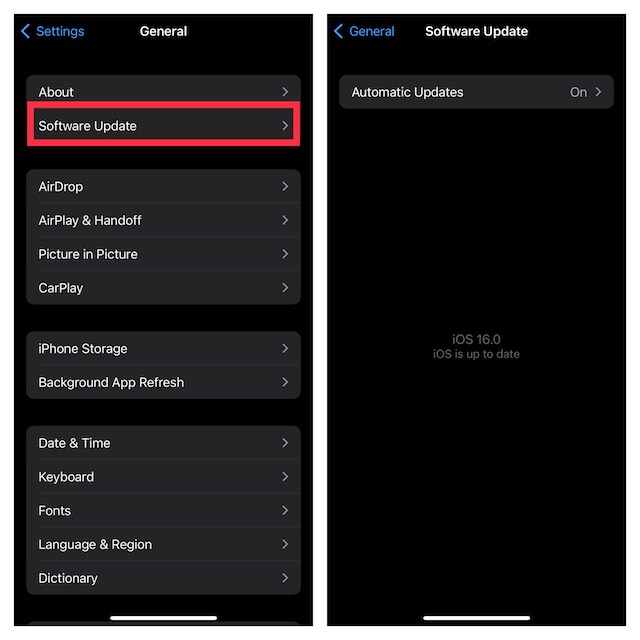Use Face ID in Landscape Mode on iPhone in iOS 16: Quick Guide
First off, be sure to check off the requirements so that you won’t face any hurdles later.
Ensure That Your iPhone is Compatible
Just like most big-ticket features such as the Live Text in Video and the background removal tool, the “Unlock Face ID in Landscape” supports only the latest iPhone models. Following is the list of devices that can let you unlock Face ID in the landscape orientation:
iPhone 13iPhone 13 mini iPhone 13 ProiPhone 13 Pro MaxiPhone 12iPhone 12 mini iPhone 12 Pro iPhone 12 Pro Max
Make Sure Your iPhone is Running iOS 16 or Later
As already stated above, your iPhone must be running iOS 16 or later to take advantage of this new Face ID unlock functionality. If you haven’t yet updated your device, do it now.
- Note that software update requires your iPhone to have at least 50% battery. Besides, also ensure that your device is connected to a stable Wi-Fi network.
- Head over to the Settings app on your iPhone.
- Next, scroll down a bit and tap on General.
- Next up, tap on Software Update.
- Wait for some time until your device has checked for the available software update. When it shows the software update, download and install it as usual.
Unlock Face ID in Landscape Mode on iPhone
Once you have updated your iPhone, you don’t need to do anything else to unlock the device in landscape mode. Just prop up your iPhone in the landscape orientation, take a glance at it, and boom! Your device will be instantly unlocked as usual. Now, you can swipe to the Home Screen or go ahead and customize your iPhone Lock Screen to your heart’s liking. Note:
Though Face ID in landscape works reliably, at times, it fails to work. But bother not, it may be due to a software glitch or bug. In this case, you should try out a couple of handy solutions. First, reset your Face ID. To do so, go to the Settings app on your iPhone -> Face ID & Passcode -> tap on Reset Face ID and confirm. Now, set up Face ID once again. If the problem continues, update the software (Settings -> General -> Software Update) as the issue could be due to a hidden bug.
Signing Off…
As someone who is very fond of Face ID, I’m glad that it can now unlock the iPhone in both portrait and landscape modes. While the inability to unlock the device in the landscape orientation was not a dealbreaker for me, it’s good to see Apple finally getting rid of this inconvenience. Remember an old adage, better late than never! On this very note, I would recommend you check out four important features such as iPhone haptic feedback, lock photos with Face ID, and unsend as well as edit iMessages which stories are also a bit similar.